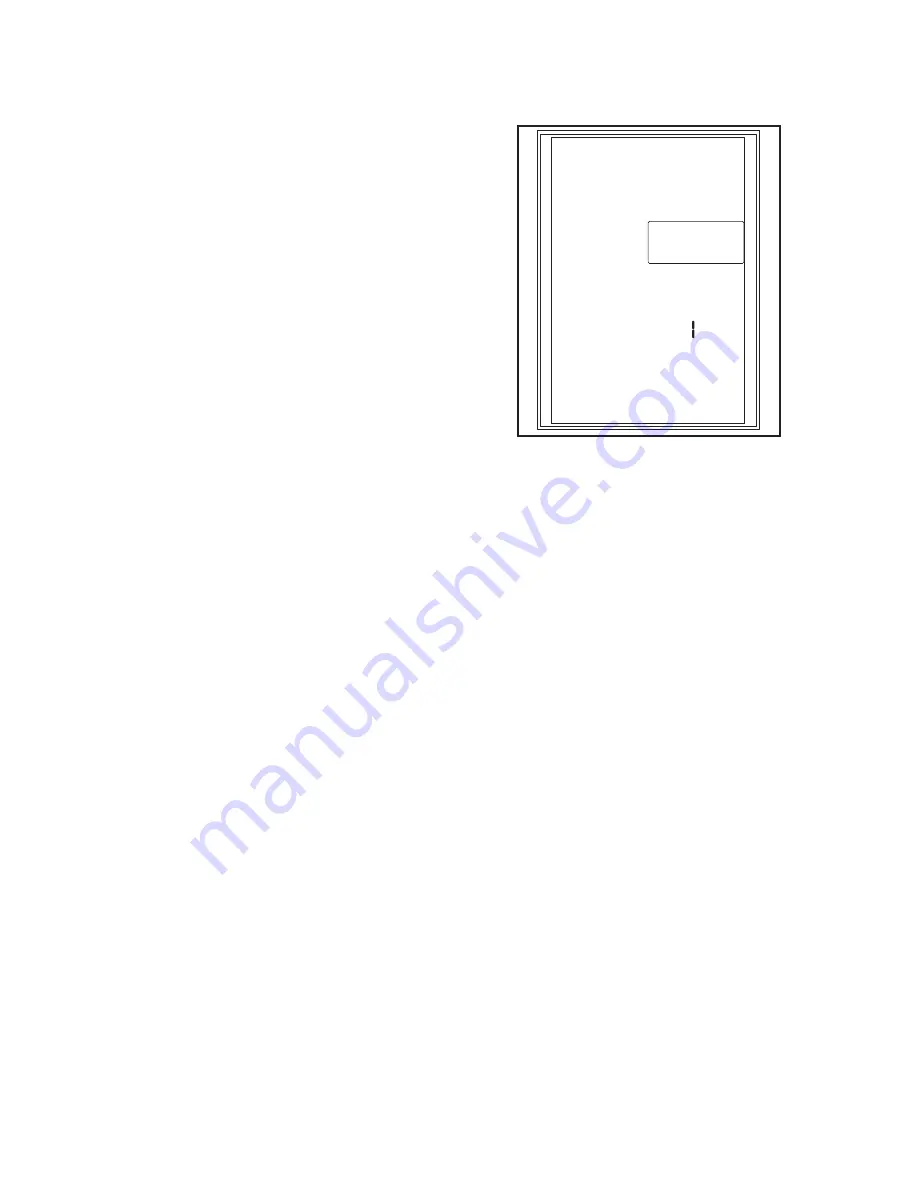
57
h) “EXP” function
The function enables you to optimise the trigger conduct of the
servos at CH1 and CH2. This enables a more finely tuned operation
in the area around the neutral position. You can set a value between
-100 and +100 % for each channel.
Select the function „EXP“ with the programming setting wheel as
already shown in the previous programming examples and activate
it. The number behind „Channel“ flashes.
Now select the channel (CH1, CH2) in which you want to change the
path limitation (EXP = exponential function) by turning the program-
ming setting wheel (e.g. CH1 for steering). Now push the button „Set“
(see figure 3, item 13). The number behind „Channel“ (e.g. Channel
1) remains lit now. Below it, the display now flashes with the set EXP
path (e.g. 100%).
Turn the programming setting wheel to change the EXP value of the
steering servo between 0% /linear control curve) and 100 % (positive
exponential curve - the servo deflection around the neutral position
of the transmitter control element increases) or to -100 % (positive
exponential curve - the servo defection around the neutral position of the transmitter control element reduces) with
the receiver system switched on. Observe that the changed EXP value always applies for both rotating directions of
the servo.
Set the desired value with the programming setting wheel now. Save the desired setting by pushing the programming
setting wheel.
To change other servos, push the programming setting wheel again and select another servo (CH1, CH2). If you do
not make any further settings, save the setting by pushing the programing setting wheel. Now push the button „Return“
(see figure 3, item 10) to get to regular operating mode.
Note:
The channel 3 (CH) is a switching channel without a centre position. The function „EXP“ can be selected for the CH3
as well, but the servo cannot be adjusted due to the missing centre position.
EXP
Exponential
CHANNEL:
100%
Figure 20
Содержание GT3.2
Страница 122: ...122 ...
Страница 123: ...123 ...






























