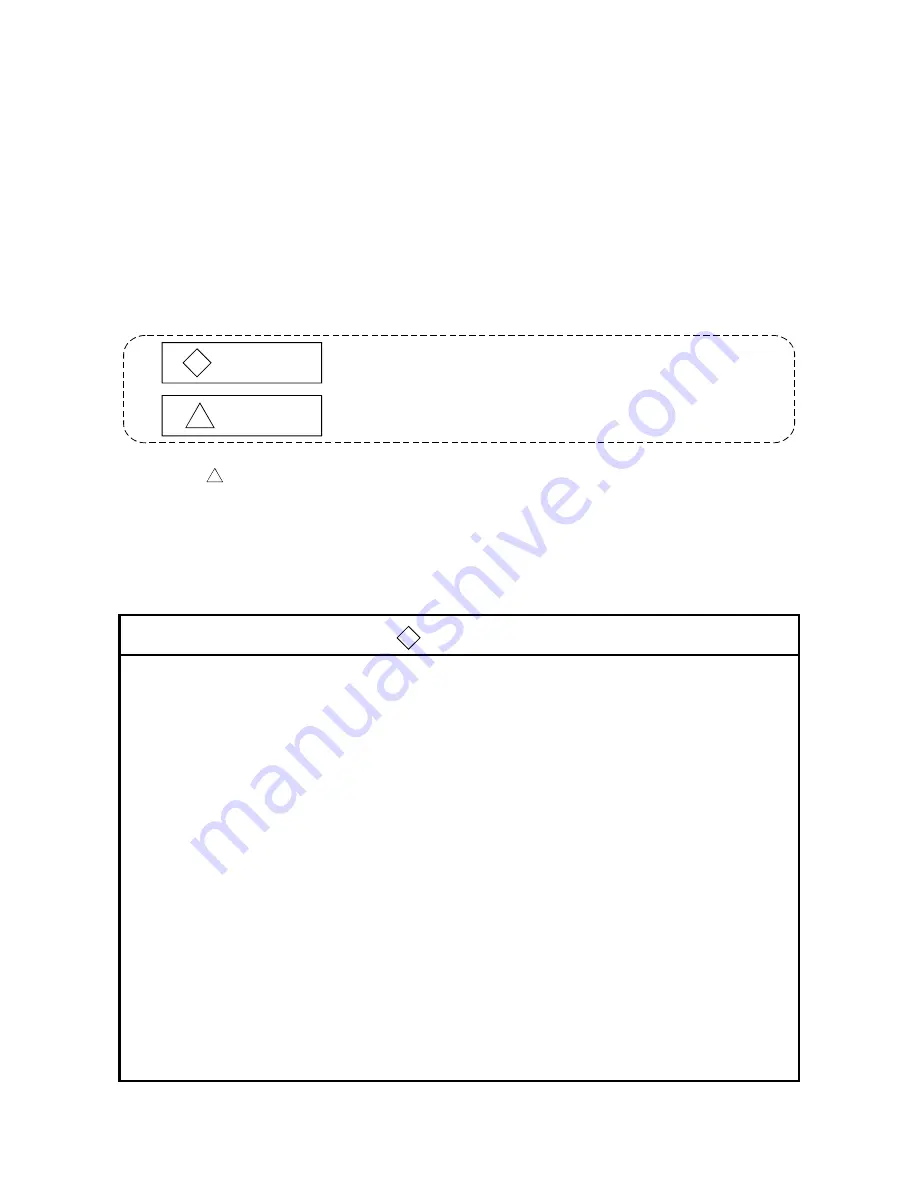
A - 1 A - 1
•
SAFETY PRECAUTIONS
•
(Always read before starting use.)
Before using this product, please read this manual introduced in this manual carefully and pay full
attention to safety to handle the product correctly.
The instructions given in this manual are concerned with this product. For the safety instructions of the
PLC system, please read the user's manual for the CPU module to use.
In this manual, the safety instructions are ranked as "DANGER" and "CAUTION".
!
DANGER
CAUTION
!
Indicates that incorrect handling may cause hazardous conditions,
resulting in death or severe injury.
Indicates that incorrect handling may cause hazardous conditions,
resulting in medium or slight personal injury or physical damage.
Note that the
!
CAUTION level may lead to a serious consequence according to the circumstances.
Always follow the instructions of both levels because they are important to personal safety.
Please store this manual in a safe place and make it accessible when required. Always forward it to the
end user.
[Design Precautions]
!
DANGER
•
For details on the operating status of each station when a communication abnormality occurs in
the data link, see the manual for each data link. Erroneous outputs and malfunctions may lead
to accidents.
Not doing so can cause an accident due to false output or malfunction.
•
To prevent malfunctions of the PLC system that may be caused by illegal e-mails from the
outside, take a proper countermeasure (such as virus detection) so that illegal e-mails are not
received by the mail server of this module. (Using an anti-virus program, etc.)
•
If it is necessary to ensure the security of the PLC system against unauthorized access from
external devices via the Internet, appropriate measures must be incorporated by the user.
•
Then controlling a running PLC (modifying data) by connecting peripheral devices to the CPU
module or connecting a personal computer to the intelligent function module, configure an
interlocking circuit in a sequence program so that the safety of the overall system is always
maintained. Also, before performing other control operations (program modifications and
operation status modifications (status control)) on the running PLC, be sure to read the manual
carefully and thoroughly confirm the safety.
Especially in the above mentioned control operations that are performed from an external device
to a remote PLC, any problems on the PLC side may not be dealt with promptly due to abnormal
data communication. In addition to configuring an interlocking circuit in a sequence program,
determine how the system handles data communication abnormalities, etc. between the
opposite devices and the PLC CPU.
Содержание QJ71E71-100 Series
Страница 2: ......
Страница 214: ...6 65 6 65 MELSEC Q 6 DEDICATED INSTRUCTIONS MEMO ...
Страница 219: ......


















