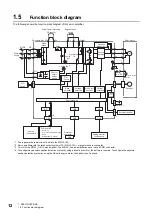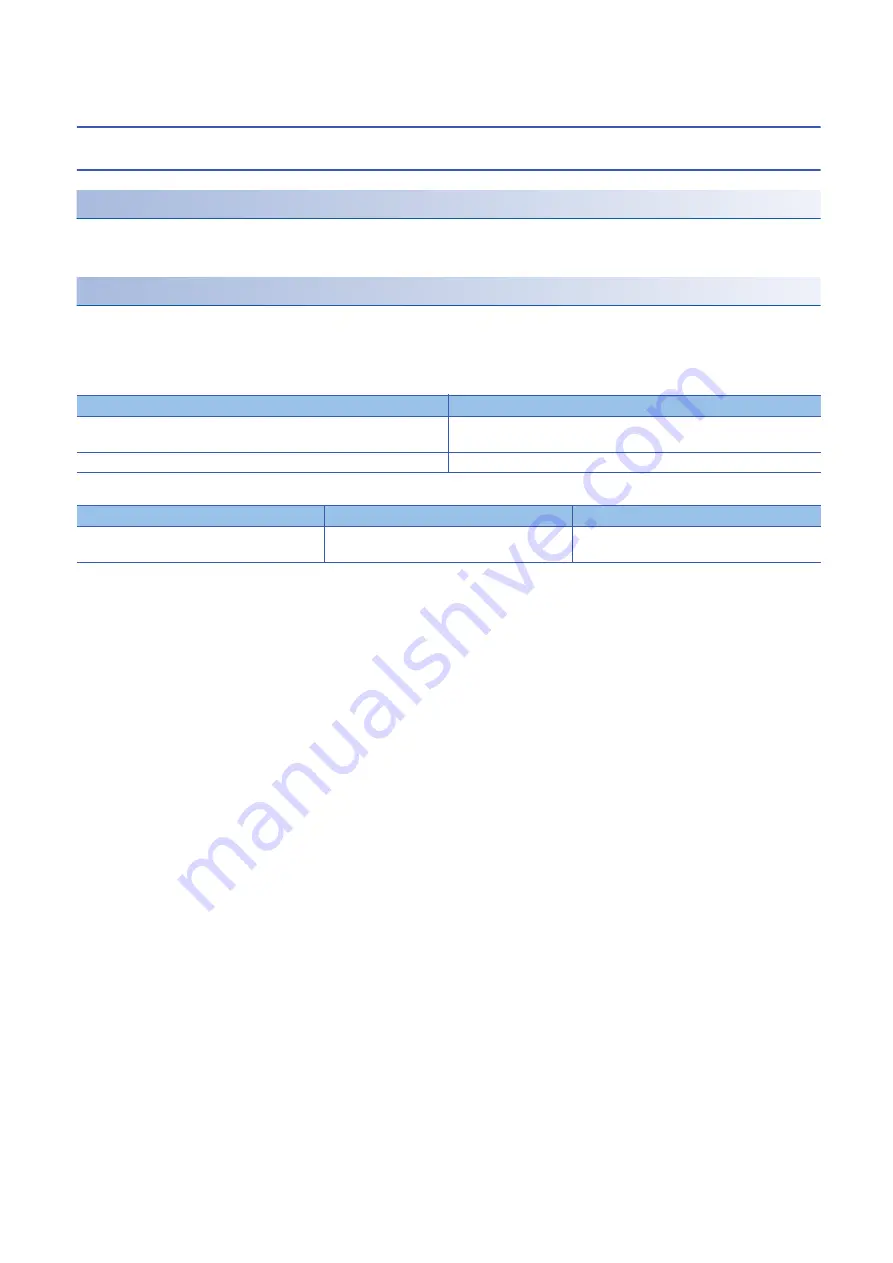
14
1 SPECIFICATIONS
1.7 Special specifications
1.7
Special specifications
Servo amplifiers without the dynamic brake (-ED/-RU)
Summary
This section describes the servo amplifiers without the dynamic brake. Items not described in this section are the same as the
MR-J5-_A-(RJ).
Specifications
The built-in dynamic brakes of the servo amplifiers with capacity of 7 kW or less are removed.
Take safety measures such as providing an extra circuit in case of an emergency stop, alarm, and servo motor stop at power
supply shut-off.
When the following servo motors are being used, the electronic dynamic brake may be activated at an alarm occurrence.
Setting the following servo parameter disables the electronic dynamic brake.
When [Pr. PA04.3] is set to "2" (initial value), the forced stop deceleration function may be executed at an alarm occurrence.
Setting [Pr. PA04.3] to "0" disables the forced stop deceleration function.
Series
Servo motor
HK-KT
HK-KT053W/HK-KT13W/HK-KT1M3W/HK-KT13UW/HK-KT23W/HK-KT43W/
HK-KT63W/HK-KT23UW/HK-KT43UW
HK-ST
HK-ST52W/ST1024W
Servo amplifier
Servo parameter
Setting value
MR-J5-_A-ED
MR-J5-_A-RU
[Pr. PF09.0]
2
Содержание Melservo MR-J5-A
Страница 1: ...MR J5 A User s Manual Introduction MR J5 _A_ Mitsubishi Electric AC Servo System ...
Страница 2: ......
Страница 75: ...6 COMPLIANCE WITH GLOBAL STANDARDS 6 5 Compliance with the China RoHS directive 73 6 MEMO ...
Страница 79: ......