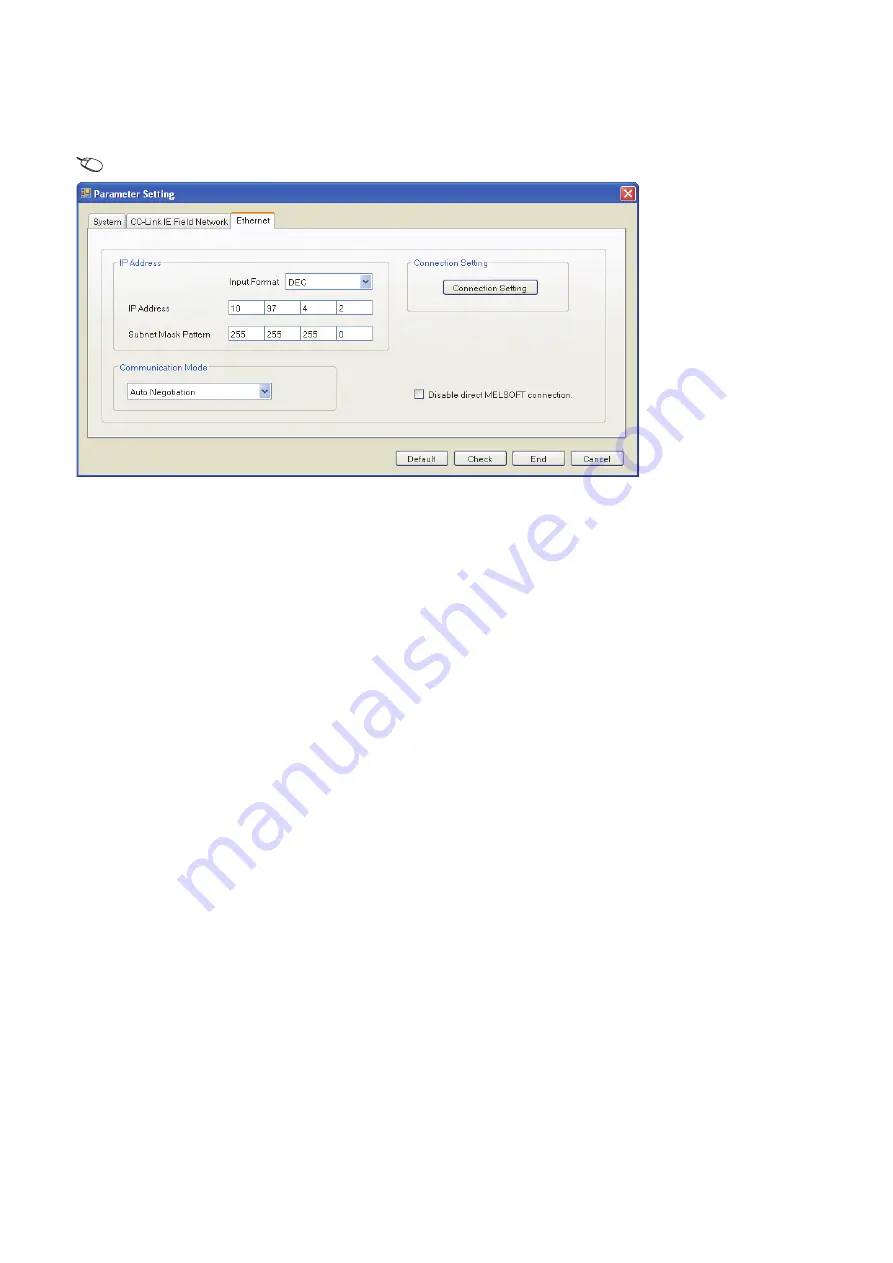
58
1 FUNCTIONS
1.3 IP Packet Transfer Function
■
Setting in the Ethernet adapter module 2 (station No.1)
Use the configuration tool to set the IP address.
1.
Set the IP address in the Ethernet adapter module 2 (Ethernet part) as follows.
Setting item tree
NZ2GF-ETB
[Parameter]
"Ethernet"
2.
The IP address setting is not required for the Ethernet adapter module 2 (CC-Link IE Field Network part).
The network address set in the master station 2 (station No.0) is automatically assigned.
3.
The CC-Link IE Field Network gateway setting is not required for the Ethernet adapter module 2.
Because the network address of the request destination (Ethernet adapter module 1) is the same as that of the master station,
setting only the communication path in the routing parameters allows communications to be performed with the request
destination.
4.
Write the set parameters to the Ethernet adapter module 2.
■
Checking the status of communications
After the setting is completed in each module, execute the IP communication test using the configuration tool of the Ethernet
adapter module. Then check for an error in the communication path between the Ethernet device (request source device) and
Ethernet device (request destination device).
For the IP communication test using the configuration tool, refer to the following.
CC-Link IE Field Network Ethernet Adapter Module User's Manual
Содержание MELSEC iQ-R04ENCPU
Страница 2: ......
Страница 61: ...1 FUNCTIONS 1 3 IP Packet Transfer Function 59 1 ...
Страница 385: ...383 I Transient transmission 15 ...
Страница 389: ......






























