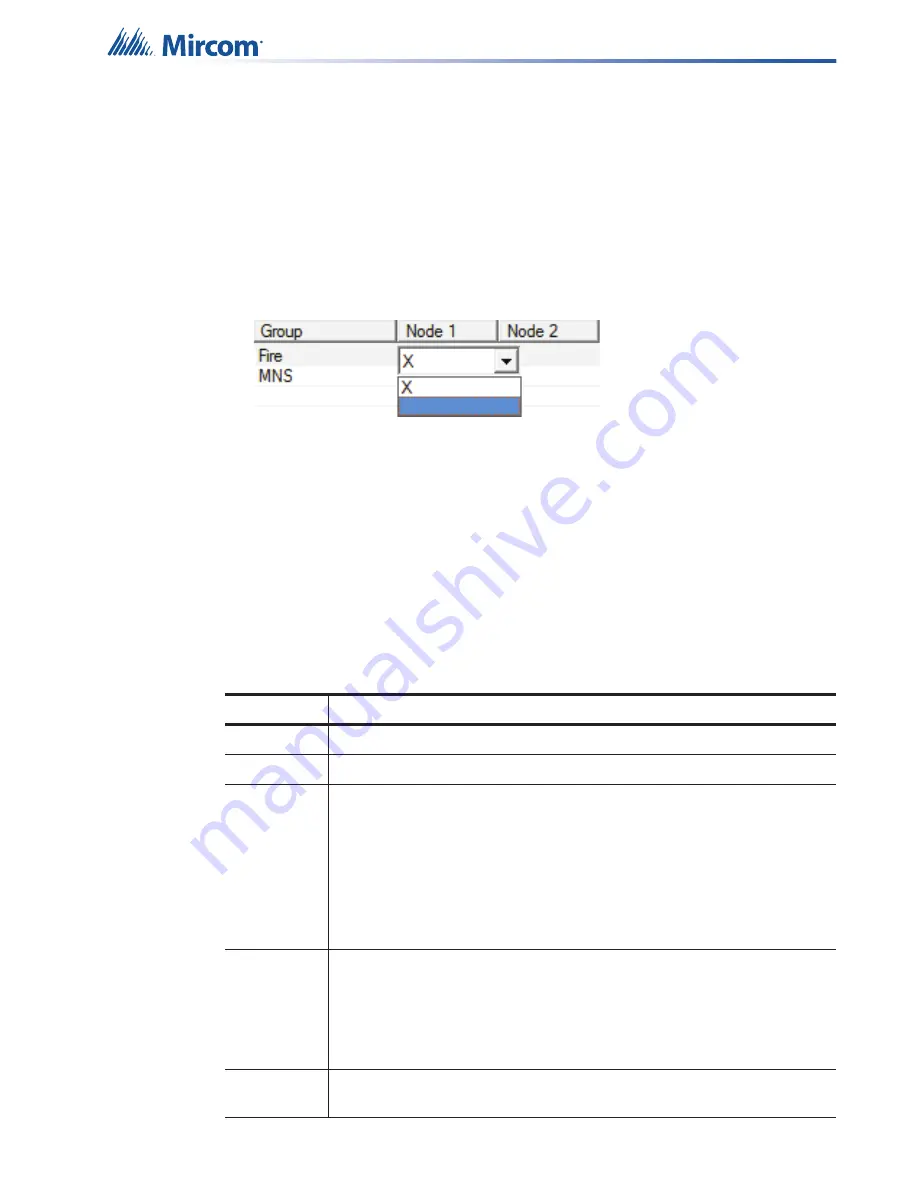
Using the Configurator
195
Delete a group
1. Right-click the group, then select
Delete Group
.
2. Click
OK
.
If the group has no member nodes, it is deleted.
The group is not deleted if it has member nodes.
Remove a node from a group
•
Double-click the
X
under the node and select the blank line in the pull-down menu.
Figure 157 Remove a node from a group
The node is no longer a member of this group.
19.47 Input Zones
See the input zones
•
Click
Input Zones
in the Job Tree under
Base I/O
.
You use Input Zones to combine multiple input circuits into zones which can then be correlated
to signals and other outputs.
Table 32 Input Zones
Name
Description
Device
Input Zone.
Type
Double-click in this column to change the process type of the zone.
Priority
Specifies the priority given to digitized messages correlated to this input
zone:
í
19 (lowest) through Normal (default) to +19 (Highest). Activation of
a zone with a higher priority will cause its message to be played, and any
lower priority message will cease to play.
In a combined fire and Mass Notification System (MNS) installation,
choose appropriate priorities. For example, if risk analysis has determined
that fire has priority over MNS, assign a higher priority to all fire input
zones – higher than those of MNS digitized message switches.
Code
In a coded system, you can associate devices with a code that sounds on
the signal circuits to indicate where the alarm has occurred. The code
consists of 1 to 4 digits, each digit consisting of 1-15 pulses on the signals.
Each coded circuit can be configured to sound the complete code 1 - 15
times after which the signals will either go silent or revert to the
programmed General Alarm rate.
Tag 1 and 2
A description, in two 20 character fields, which appears on the front panel
when an alarm occurs.






























