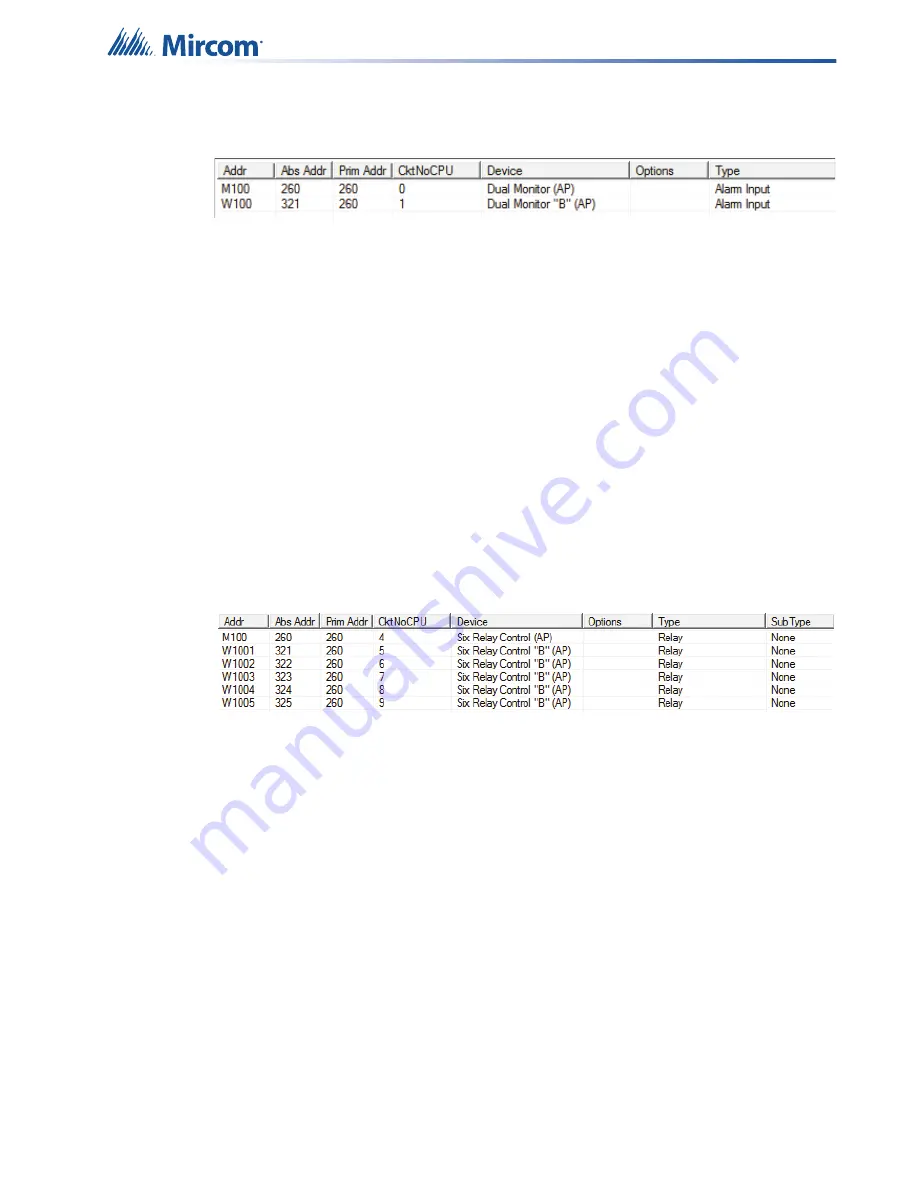
Using the Configurator
165
•
Dual Monitor (AP):
M100 (primary input)
•
Dual Monitor “B” (AP):
W100 (secondary input)
Figure 125 A Dual Monitor (AP) device with the address 100
19.19 Adding a Multiple Module Device
Some AP devices (for example, the Six Relay (AP) and the Ten Monitor (AP)) have multiple
additional modules. When you add a multiple module device to the Configurator, it is added as
1 real device and a number of virtual devices. All the devices have the same number for their
address, but the primary device’s address has the prefix
M
. The virtual devices have the prefix
W
and a numeric suffix after the address, starting at
1
.
For example, a Six Relay (AP) device with the address 100 has the following entries:
•
Six Relay (AP):
M100 (primary relay)
•
S
ix Relay “B” (AP):
W1001 (second relay)
•
Six Relay “B” (AP):
W1002 (third relay)
•
Six Relay “B” (AP):
W1003 (fourth relay)
•
Six Relay “B” (AP):
W1004 (fifth relay)
•
Six Relay “B” (AP):
W1005 (sixth relay)
Figure 126 A Six Relay (AP) device with the address 100
19.20 Adding a Circuit Adder
You can add a circuit adder to a conventional hardwired loop.
Add a circuit adder
1. Select the conventional hardwired loop that you want to add a circuit adder to.
2. Click
Insert
in the menu bar, then click
Add Ckt Adder
.






























