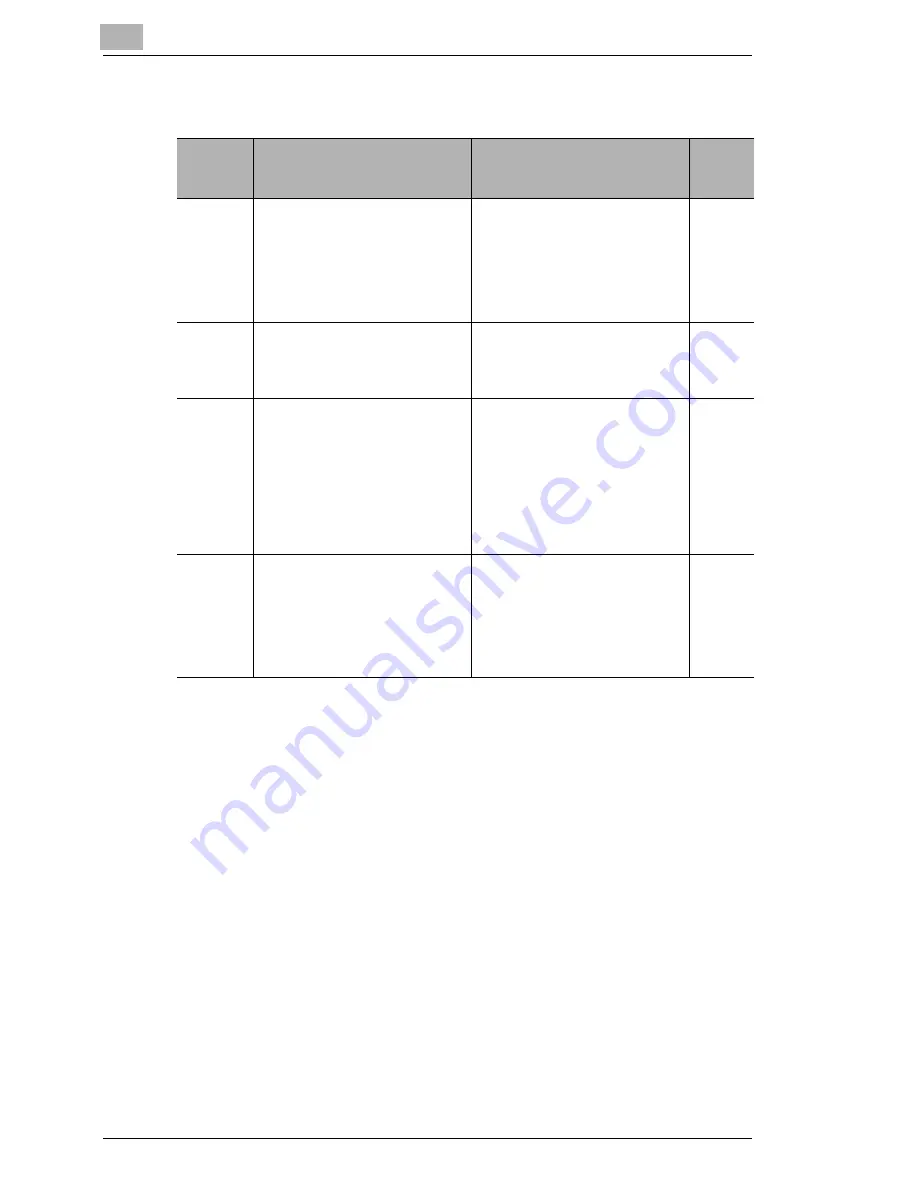
15
Troubleshooting
15-6
Scanner Mode
Internet fax receptions
Error
Code
Cause
Remedy
Page
referen
ce
E40XXX
Since the POP3 server address
is not specified correctly, a
connection to the mail server
cannot be established.
Otherwise, if the server is
malfunctioning, a connection to
the server cannot be established.
Check the POP3 server address.
Check if the POP3 server is
operating correctly.
p. 3-3
E50XXX
E51XXX
E52XXX
Since the POP3 user name or
password is either not specified
or is incorrect, reception is not
possible.
Check the settings.
p. 3-3
E60XXX
E61XXX
Data that cannot be printed was
received through a POP3
reception. An attached file other
than a TIFF-F file, text with a line
that exceeds 1000 character or
an e-mail with a large size was
received.
Otherwise, an e-mail message
containing no data was received.
Check with the sender.
-
ECXXXX
The LAN cable is not connected
or the transmission with the
POP3 server failed.
Otherwise, the user name and
password are not registered with
the server or the settings in the
copier are different.
Check that the LAN cable is
correctly connected and check
that the POP3 server settings are
correctly specified.
p. 2-12,
p. 3-3
Содержание Scanner Mode
Страница 1: ...User Manual 4514 7706 01 Scanner Mode ...
Страница 19: ...1 Introduction 1 8 Scanner Mode ...
Страница 33: ...2 Overview 2 14 Scanner Mode ...
Страница 57: ...3 Preparation 3 24 Scanner Mode 3 Check the displayed results and then touch Enter 4 Touch Enter ...
Страница 67: ...3 Preparation 3 34 Scanner Mode 9 Restart the computer Click the Yes button to restart the computer ...
Страница 80: ...Performing a Scan to E Mail Operation 4 Scanner Mode 4 11 6 Type in the name of the index 7 Touch Enter ...
Страница 103: ...5 Performing a Scan to Server FTP Operation 5 12 Scanner Mode ...
Страница 113: ...6 Performing a Scan to PC FTP Operation 6 10 Scanner Mode ...
Страница 127: ...7 Performing a Scan to HDD Operation 7 14 Scanner Mode ...
Страница 183: ...9 Performing a Scan to PC SMTP Operation 9 8 Scanner Mode Scan Area Select the scanning size ...
Страница 185: ...9 Performing a Scan to PC SMTP Operation 9 10 Scanner Mode ...
Страница 211: ...10 Using IP Scanner 10 26 Scanner Mode ...
Страница 217: ...11 Distribution of Fax Documents 11 6 Scanner Mode ...
Страница 219: ...12 Network Fax Transmission 12 2 Scanner Mode ...
Страница 313: ...15 Troubleshooting 15 20 Scanner Mode ...






























