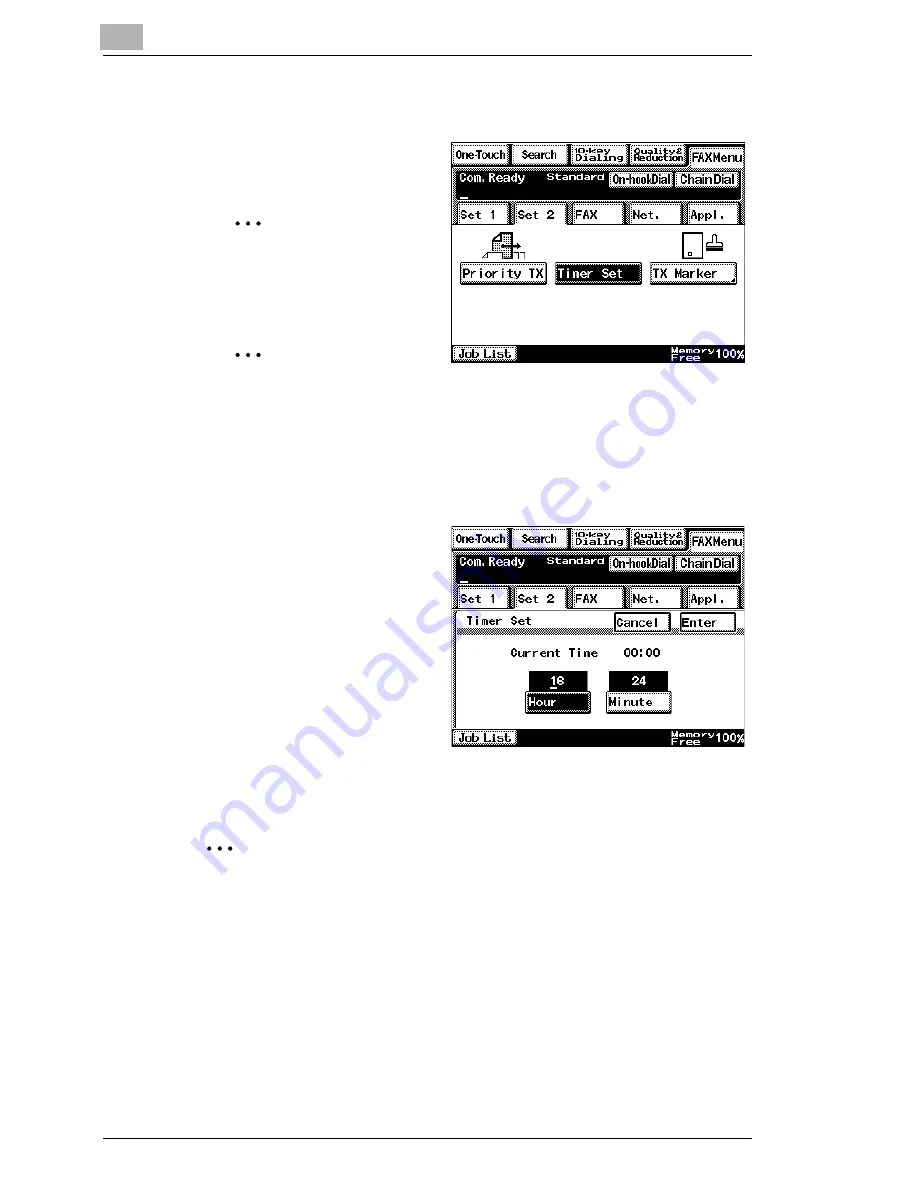
8
Performing an Internet Fax/IP Address FAX Operation
8-28
Scanner Mode
Specifying the timer transmission setting
1
Touch [Set 2], and then
touch [Timer Set].
✎
Tip
Up to 64 documents can
be specified.
✎
Note
The timer transmission setting is reset after the transmission is
sent.
Timer transmission and priority transmission cannot be specified at
the same time.
2
Type in the time that you
wish to send the
transmission, and then touch
[Enter].
Touch [Hour] or [Minute],
and then use the keypad to
type in the numbers.
To send the transmission at
midnight, type “00” for the
hours and “00” for the
minutes.
❍
To erase the entered numbers, press the [C] (clear) key.
❍
To cancel the setting, touch [Cancel].
✎
Note
The time is set for a 24-hour period. If the machine is not programmed
with the current time, the fax cannot be sent at the specified time.
Refer to “Specifying the Date and Time” on page 13-12.
Содержание Scanner Mode
Страница 1: ...User Manual 4514 7706 01 Scanner Mode ...
Страница 19: ...1 Introduction 1 8 Scanner Mode ...
Страница 33: ...2 Overview 2 14 Scanner Mode ...
Страница 57: ...3 Preparation 3 24 Scanner Mode 3 Check the displayed results and then touch Enter 4 Touch Enter ...
Страница 67: ...3 Preparation 3 34 Scanner Mode 9 Restart the computer Click the Yes button to restart the computer ...
Страница 80: ...Performing a Scan to E Mail Operation 4 Scanner Mode 4 11 6 Type in the name of the index 7 Touch Enter ...
Страница 103: ...5 Performing a Scan to Server FTP Operation 5 12 Scanner Mode ...
Страница 113: ...6 Performing a Scan to PC FTP Operation 6 10 Scanner Mode ...
Страница 127: ...7 Performing a Scan to HDD Operation 7 14 Scanner Mode ...
Страница 183: ...9 Performing a Scan to PC SMTP Operation 9 8 Scanner Mode Scan Area Select the scanning size ...
Страница 185: ...9 Performing a Scan to PC SMTP Operation 9 10 Scanner Mode ...
Страница 211: ...10 Using IP Scanner 10 26 Scanner Mode ...
Страница 217: ...11 Distribution of Fax Documents 11 6 Scanner Mode ...
Страница 219: ...12 Network Fax Transmission 12 2 Scanner Mode ...
Страница 313: ...15 Troubleshooting 15 20 Scanner Mode ...
















































