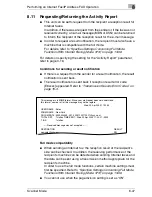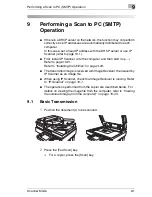10
Using IP Scanner
10-2
Scanner Mode
Using a dial-up router
G
When using IP Scanner, be sure that the IP address of the main device
is correctly specified.
If an incorrect IP address is specified in an environment where a dial-
up router is used, the dial-up router may unnecessarily be dialed up.
In addition, depending on the network environment of the computer,
the dial-up router may be unnecessarily dialed up, regardless of
whether the correct IP address was specified.
Using a modem or terminal adapter
G
If a computer with a built-in modem (or a computer connected to
terminal adapter) is used, they may be used to dial up.
If this occurs, select either “Never dial a connection” or “Dial whenever
a network connection is not present” in the “Dial-up settings” group box
on the Connections tab of the Internet Properties dialog box. For
details, refer to the instruction manual for the operating system.
Содержание Scanner Mode
Страница 1: ...User Manual 4514 7706 01 Scanner Mode ...
Страница 19: ...1 Introduction 1 8 Scanner Mode ...
Страница 33: ...2 Overview 2 14 Scanner Mode ...
Страница 57: ...3 Preparation 3 24 Scanner Mode 3 Check the displayed results and then touch Enter 4 Touch Enter ...
Страница 67: ...3 Preparation 3 34 Scanner Mode 9 Restart the computer Click the Yes button to restart the computer ...
Страница 80: ...Performing a Scan to E Mail Operation 4 Scanner Mode 4 11 6 Type in the name of the index 7 Touch Enter ...
Страница 103: ...5 Performing a Scan to Server FTP Operation 5 12 Scanner Mode ...
Страница 113: ...6 Performing a Scan to PC FTP Operation 6 10 Scanner Mode ...
Страница 127: ...7 Performing a Scan to HDD Operation 7 14 Scanner Mode ...
Страница 183: ...9 Performing a Scan to PC SMTP Operation 9 8 Scanner Mode Scan Area Select the scanning size ...
Страница 185: ...9 Performing a Scan to PC SMTP Operation 9 10 Scanner Mode ...
Страница 211: ...10 Using IP Scanner 10 26 Scanner Mode ...
Страница 217: ...11 Distribution of Fax Documents 11 6 Scanner Mode ...
Страница 219: ...12 Network Fax Transmission 12 2 Scanner Mode ...
Страница 313: ...15 Troubleshooting 15 20 Scanner Mode ...