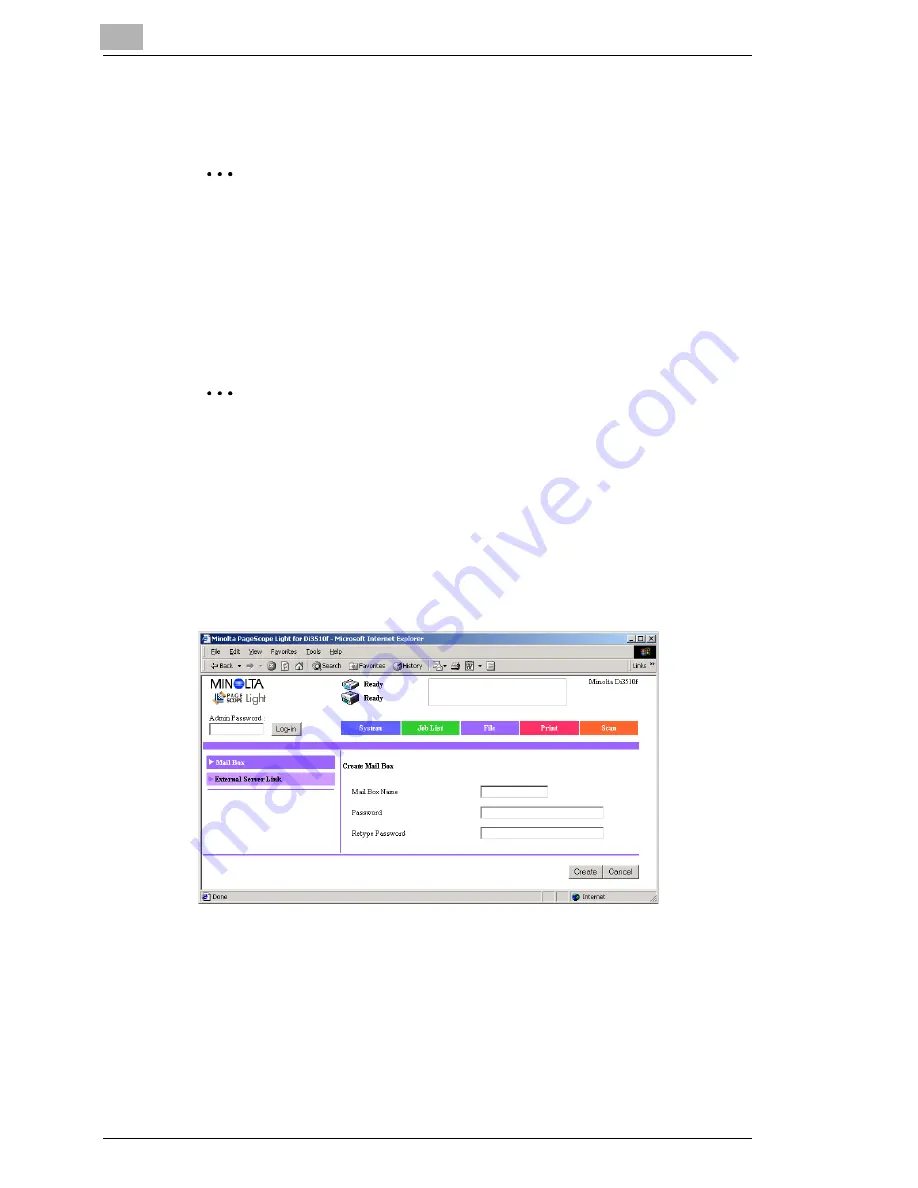
7
Performing a Scan to HDD Operation
7-2
Scanner Mode
G
After all pages of the document to be sent are scanned, touch [Scan
End], and then press the [Start] key. The transmission begins.
✎
Tip
If the “URL Report” parameter was set to “ON”, a notification of the
URL where the image data is saved will be sent by e-mail. Select the
setting for the “URL Report” parameter when registering the recipient.
(Refer to page 7-2.)
7.2
Registering a Recipient
✎
Note
A mail box must have been created in advance using PageScope
Light.
A maximum of 115 mail boxes can be created.
Creating a mail box (PageScope Light)
The following parameters can be set from the Create Mail Box page of
PageScope Light.
Mail Box Name:
Type in the name of the mail box.
(12 characters or less)
Password:
Type in the password.
(64 characters or less)
Retype Password:
Type in the password again.
Содержание Scanner Mode
Страница 1: ...User Manual 4514 7706 01 Scanner Mode ...
Страница 19: ...1 Introduction 1 8 Scanner Mode ...
Страница 33: ...2 Overview 2 14 Scanner Mode ...
Страница 57: ...3 Preparation 3 24 Scanner Mode 3 Check the displayed results and then touch Enter 4 Touch Enter ...
Страница 67: ...3 Preparation 3 34 Scanner Mode 9 Restart the computer Click the Yes button to restart the computer ...
Страница 80: ...Performing a Scan to E Mail Operation 4 Scanner Mode 4 11 6 Type in the name of the index 7 Touch Enter ...
Страница 103: ...5 Performing a Scan to Server FTP Operation 5 12 Scanner Mode ...
Страница 113: ...6 Performing a Scan to PC FTP Operation 6 10 Scanner Mode ...
Страница 127: ...7 Performing a Scan to HDD Operation 7 14 Scanner Mode ...
Страница 183: ...9 Performing a Scan to PC SMTP Operation 9 8 Scanner Mode Scan Area Select the scanning size ...
Страница 185: ...9 Performing a Scan to PC SMTP Operation 9 10 Scanner Mode ...
Страница 211: ...10 Using IP Scanner 10 26 Scanner Mode ...
Страница 217: ...11 Distribution of Fax Documents 11 6 Scanner Mode ...
Страница 219: ...12 Network Fax Transmission 12 2 Scanner Mode ...
Страница 313: ...15 Troubleshooting 15 20 Scanner Mode ...






























