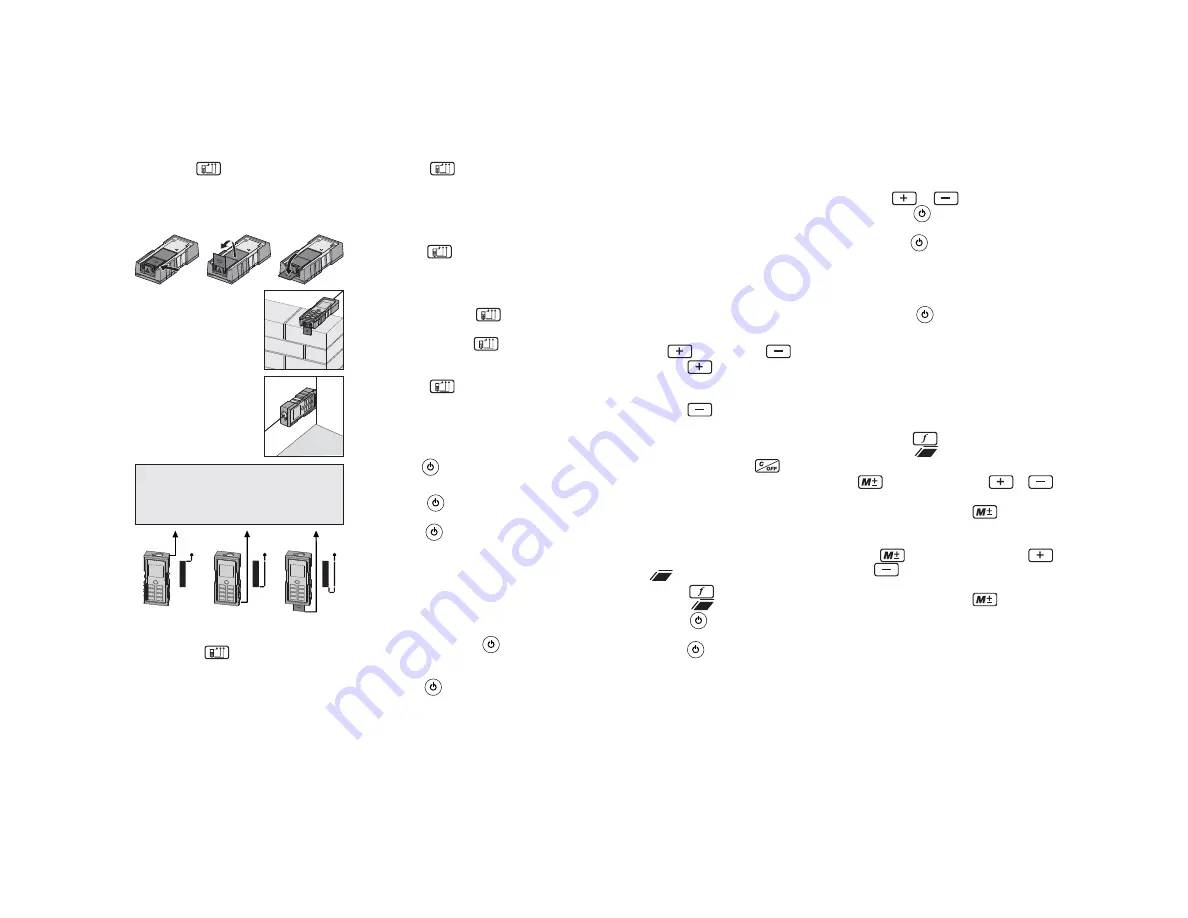
6
7
CAUTION
Make sure that when
measuring from the unfolded end
bracket, the measuring reference
is set to "End bracket" (C).
Press the
2.
button two times to
measure from the completely unfolded
end bracket (C). After one measure-
ment, the reference returns automati-
cally to the default setting (B) (rear
reference).
Press the
3.
button three times to
return to the rear reference setting.
To set and hold the measuring reference
until the meter is turned off:
Press and hold the
1.
button once
to measure from the front edge (A).
Press and hold the
2.
button again
to measure from the completely un-
folded end bracket (C).
Press the
3.
button return to the
default setting, measuring from the
rear of the meter (B).
Measuring
Single Distance Measurement
Press the
1.
button once to turn on
the laser.
Press the
2.
button again to make a
distance measurement.
The result is displayed in the Main Tar-
3.
gets line. Previous measurements are
displayed in the Intermediate Lines.
Continuous measurement with
Minimum/Maximum-Measuring
Press and hold the
1.
button. The
meter will begin to beep and take
measurements continuously.
Press the
2.
button again to stop the
continuous measurements.
The most recent measured value
3.
is displayed in the Main Targets
line. The maximum and minimum
measurements are displayed in the
Intermediate Lines.
Use this function to determine the
minimum or maximum distance from a
specifi c measuring point (e.g. the deter-
mination of room diagonals (maximum
value) or horizontal distance (minimum
value)).
Functions
Addition
/ Subtraction
Press the
1.
button once. The next
measurement is added to the previous
measurement.
Press the
2.
button once. The next
measurement is subtracted from the
previous measurement.
Repeat this procedure as many times
3.
as required. Press the
button to
cancel the last step.
The result is displayed in the Main
4.
Targets line, the most recent mea-
surement is displayed in Intermediate
Line 1, the previous value is displayed
in Intermediate Line 2.
Area
Press the
1.
button once to deter-
mine area
.
Press the
2.
button to take the fi rst
measurement (e.g. length).
Press the
3.
button again to take the
second measurement (e.g. width).
The resulting area is displayed in the
4.
Main Targets line and the individual
measurements are displayed in In-
termediate Line 1 and Intermediate
Line 2.
A
B
C
Adding and subtracting areas
Determine the fi rst Area (see above)
1.
Press
2.
or
.
Press the
3.
button to take the fi rst
measurement (e.g. length).
Press the
4.
button again to take the
second measurement (e.g. width).
The second area measurement is
5.
displayed, along with a fl ashing "+"
or "-".
Press the
6.
button to display the
resulting added or subtracted area in
the Main Targets line. The individual
area measurements are displayed in
Intermediate Line 1 and Intermediate
Line 2.
Example of using stored measurements
in a function
Press the
1.
button once to deter-
mine area
.
For the fi rst measurement, press the
2.
button, then use the
or
buttons to fi nd the desired value.
Press and hold the
3.
button to
enter the value into the function.
For the second measurement, press
4.
the
button, then use the
or
buttons to fi nd the desired
value.
Press and hold the
5.
button to
enter the value into the function.
The resulting area is displayed in the
6.
Main Targets line and the individual
measurements from memory are
displayed in Intermediate Line 1 and
Intermediate Line 2.
To measure from an
edge (B), fold out the
end bracket until it snaps
in for the fi rst time.
To measure out of a cor-
ner (C), fold out the end
bracket, then continue
to push it to the right
and down until it opens
completely.
A
B
C
Reference
The default reference setting is from
the rear of the meter (A). An edge mea-
surement with a partially unfolded end
bracket (B) will work in default mode.
To set the measuring reference for a
single measurement:
P
1. ress
the
button once to mea-
sure from the front edge (A). After one
measurement, the reference returns
automatically to the default setting (B)
(rear reference).





































