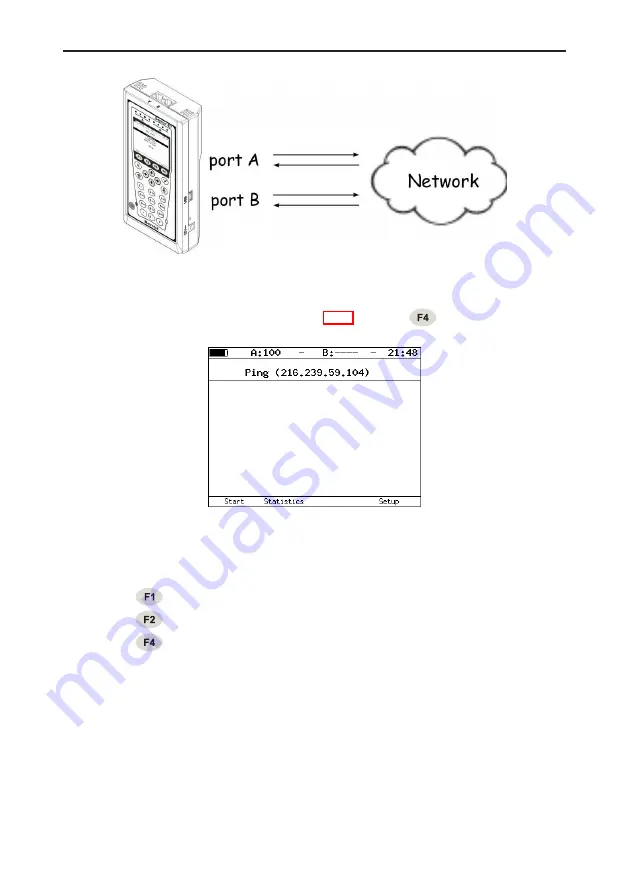
56
Analysis. Typical tasks and solutions
Figure 5.55. Connection diagram 2
2. Switch to the
Ping
menu (see fig. 5.56). Press
button (
Setup
).
Figure 5.56. Ping menu
Functional buttons:
•
(
Start
) — test start;
•
(
Statistics
) — switch to the
Ping statistic
screen;
•
(
Setup
) — switch to the
Ping settings
menu.
3. Set test parameters in the
Ping settings
menu.
Bercut-ET. Operations manual
Содержание Bercut-ET
Страница 1: ...Ethernet Gigabit Ethernet Tester Analyzer Bercut ET Operations manual Version 1 1 0 2009 Metrotek ...
Страница 6: ...6 Bercut ET Operations manual ...
Страница 8: ...8 Bercut ET Operations manual ...
Страница 10: ...10 Bercut ET Operations manual ...
Страница 12: ...12 Bercut ET Operations manual ...
Страница 18: ...18 Bercut ET Operations manual ...
Страница 65: ...5 12 Testing TCP IP 65 Figure 5 68 Response example Bercut ET Operations manual ...
Страница 96: ...96 Bercut ET Operations manual ...
Страница 102: ...102 Bercut ET Operations manual ...
Страница 114: ...114 Bercut ET Operations manual ...
















































