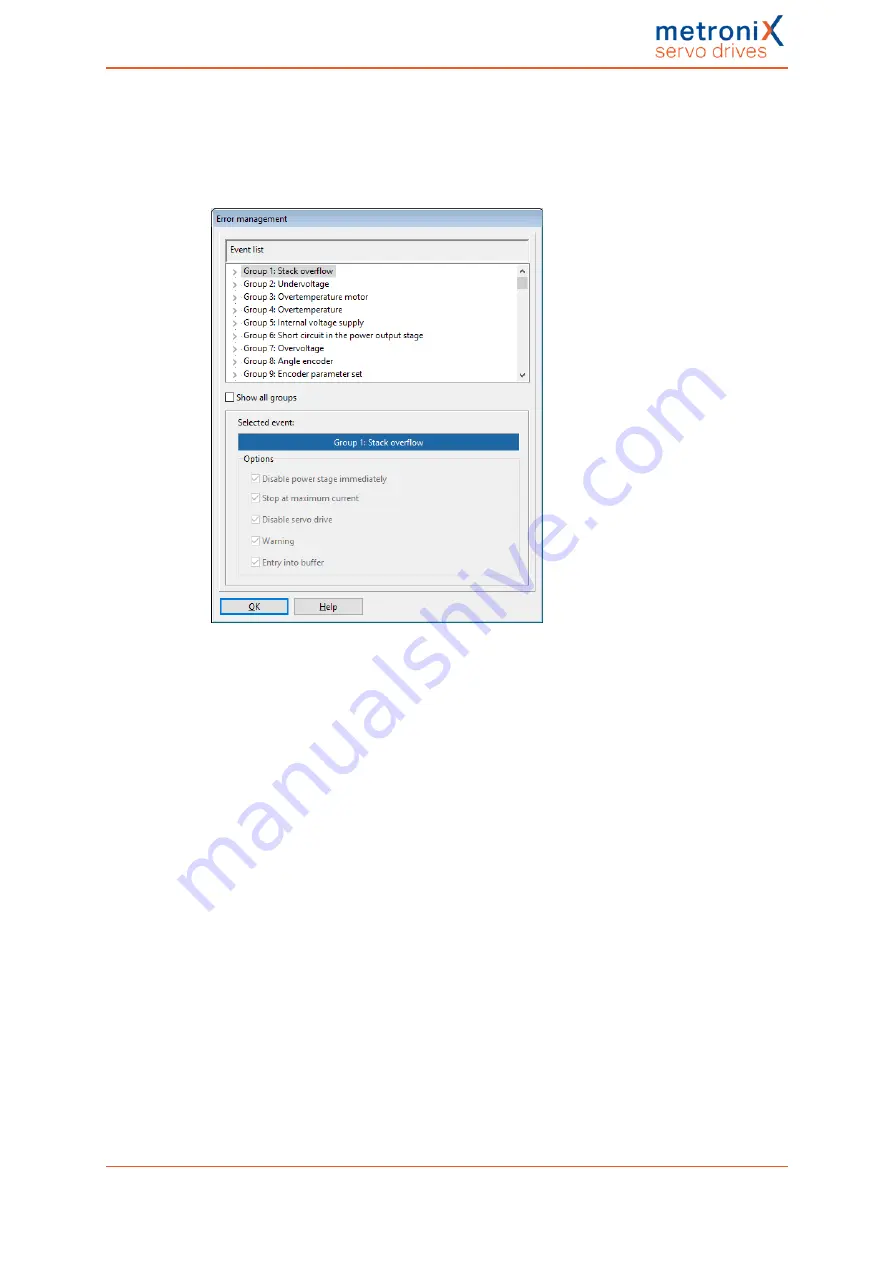
9 Fault messages
9.1
Error management
The window
Error/Error management
can be used to define the reactions of the servo drive
to various operating states. The following window will be displayed:
Figure 124: "Error management" window
You can use this window to define the reaction of the servo drive in the event of an error.
Different responses can be assigned to every individual group. First select the group (by
clicking) and then assign the responses. The following list shows the responses with a
rising priority.
Entry into buffer
: The event will simply be saved in the error buffer. The event will not be
displayed, and the application continues to run without being affected by the event.
Warning
: The event will be displayed briefly on the seven-segment display of the servo
drive.
Disable servo drive
: The application will be stopped by way of the emergency stop ramp
(see also section 4.4.5
Stop at maximum current
: The drive will be stopped with maximum current.
Disable power stage immediately
: The drive will coast down as the power output stage is
disconnected from the power supply.
Some of the events are so serious that certain responses cannot be deselected. In this
case, the associated checkboxes are greyed out.
The configuration always applies to an entire group of errors. It is not possible to apply it to
individual events.
Product manual BL 4000-C
Page 210 of 298
Содержание smartServo BL 4000-C Series
Страница 1: ...Important Read thoroughly before use Retain for future reference Product manual smartServo BL 4000 C ...
Страница 261: ...15 Appendix 15 2 CE conformity in accordance with the Machinery Directive Product manual BL 4000 C Page 261 of 298 ...
Страница 262: ...15 Appendix Product manual BL 4000 C Page 262 of 298 ...
Страница 263: ...15 Appendix 15 3 cULus certification Product manual BL 4000 C Page 263 of 298 ...
















































