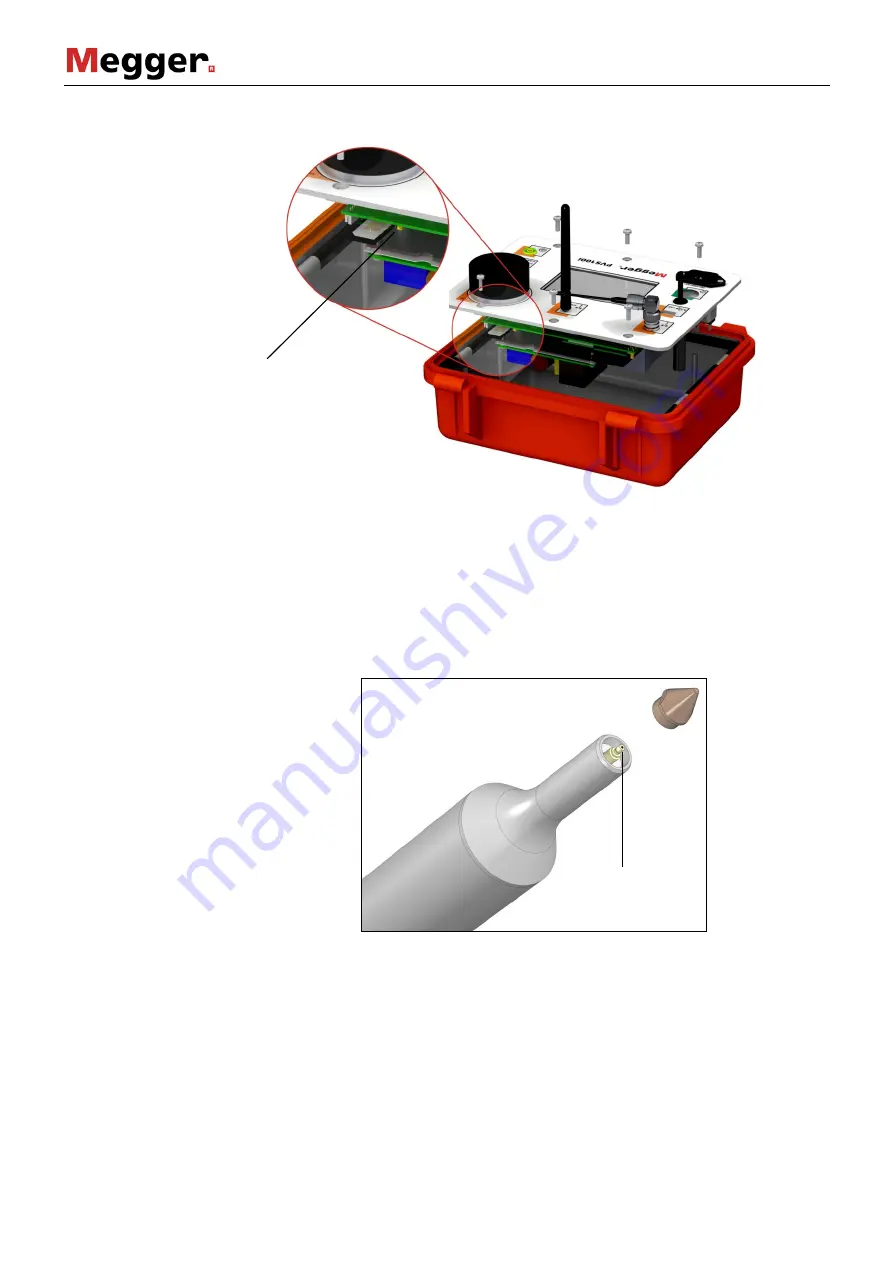
16
Installing / replacing
the SIM card
To install or exchange the SIM card, remove the 6 screws on the top of the device using a
Phillips screwdriver and take the hardware module out of the Peli case.
Briefly press on the yellow spring mechanism to eject the carriage from its position. The
SIM card must then be inserted into the carriage and pushed into the guide until you feel a
click.
Charging the high
voltage sensor
The charging of the integrated battery is only possible when the device is switched off
which means that the HV sensor must be removed from the insulating rod.
The charging port of the HV sensor is located in the tip’s holder. To connect the charging
cable, the sensor head must first be unscrewed (see section 7.2.2.3). The supplied battery
charger is then connected to the underlying charging socket and plugged into a power
socket.
The charging procedure starts automatically (“Charge” LED lights up on the battery
charger) and takes about three hours. After charging is completed, the battery charger
switches to trickle charging (“Ready” LED is lit).
To optimise the life of the battery, it is recommended to occasionally (e.g. once per
quarter) discharge the battery completely and then fully recharge it. To discharge the
battery, the charging device must be connected to the charging socket and power socket
as described above with the “Discharge” button on the charging device pressed. Once
discharging is completed, the battery is automatically fully recharged.
Spring mechanism to
eject the carriage
Charging socket
Содержание PVS 100i
Страница 1: ...Issue 4 12 2016 EN Article number 84534 USER GUIDE PVS 100i Phase Verification System...
Страница 5: ...5...
Страница 46: ......
















































