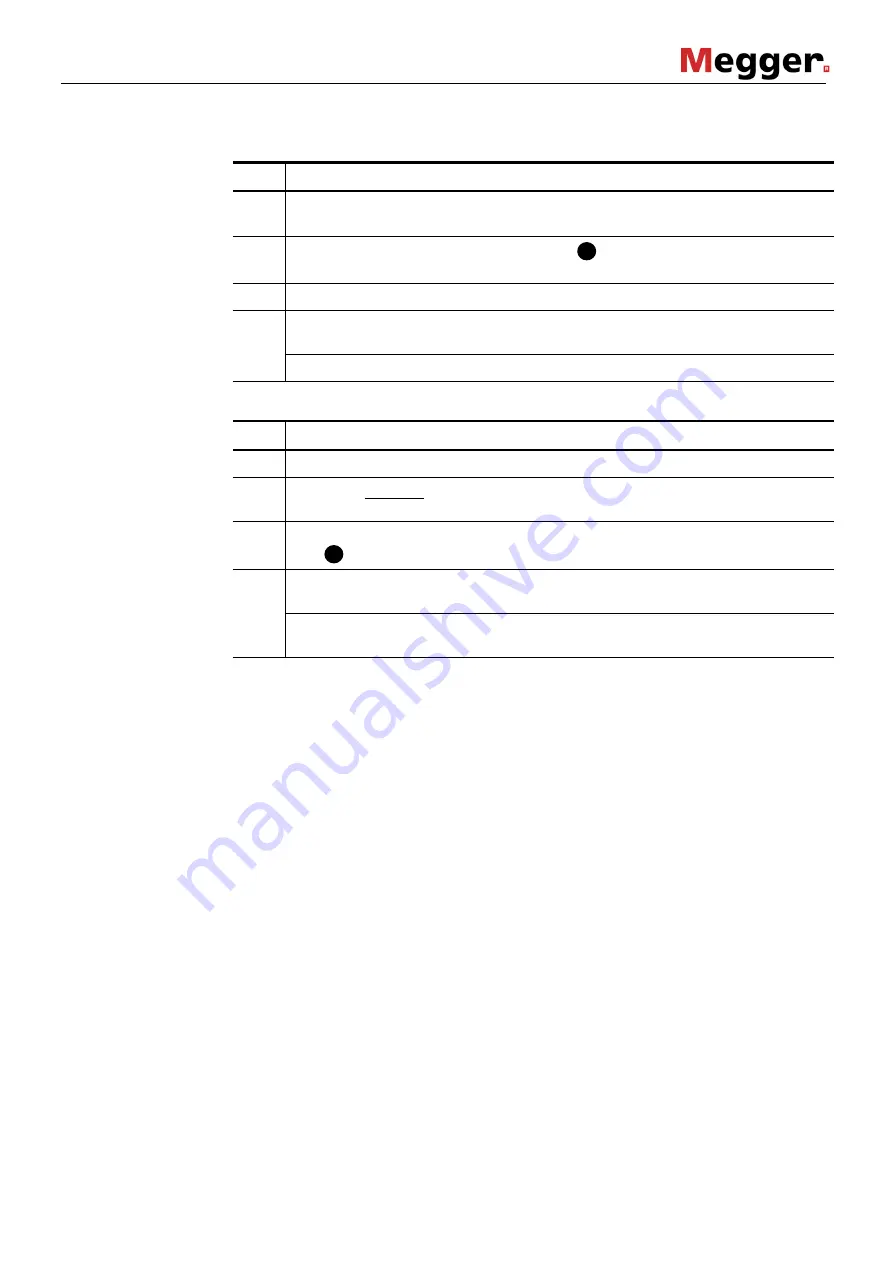
15
4
Preparing the Units for Deployment
Updating the PVS
100i firmware
Proceed as follows to update the firmware of a device:
Step Description
1
Save the two files of type
*.fla
in the
FIRMWARE
directory of an empty USB
stick.
2
Plug the USB stick into the USB port
of the turned-off device that is
connected to the mains voltage.
3
Turn the device on.
4
During booting, confirm the message on the screen with
YES
(by pressing the
touchpad on the display).
Result:
The firmware installation begins.
Updating the high
voltage sensor
firmware
Proceed as follows to update the firmware of a high voltage sensor:
Step Description
1
Save the firmware
*.bin
file in the folder
FIRMWARE
on an empty USB stick.
2
Attach the
charged
HV-Sensor to the insulating rod and place it within proximity
of the mobile unit to which it is registered.
3
Switch on the mobile unit and then insert the USB stick into the device’s USB
port
.
4
Under
Configuration
Settings
call up the menu item
HV sensor
and tap
Update
.
Result:
If the HV sensor and the corresponding file are found, the update runs
automatically within 2 to 3 minutes.
4
4
Содержание PVS 100i
Страница 1: ...Issue 4 12 2016 EN Article number 84534 USER GUIDE PVS 100i Phase Verification System...
Страница 5: ...5...
Страница 46: ......






























