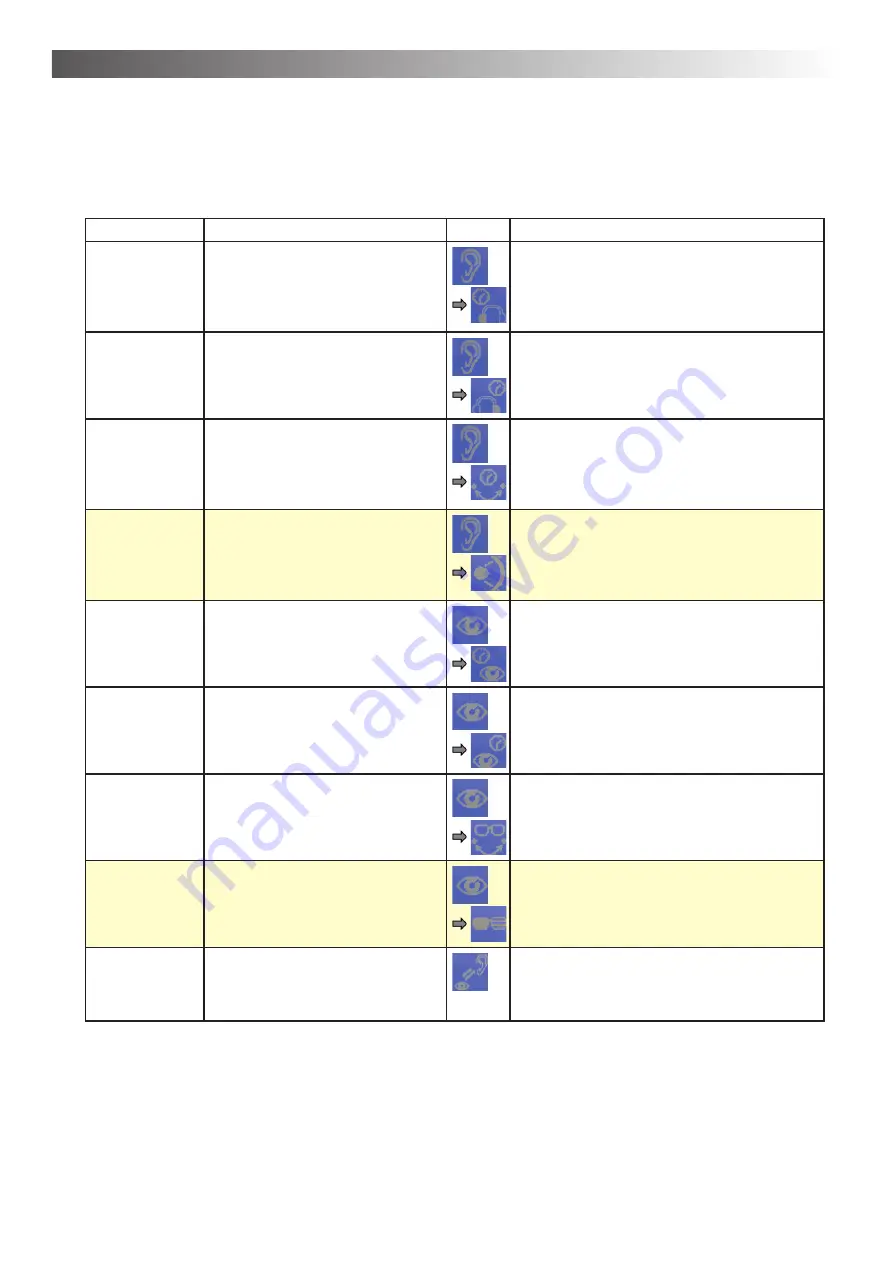
Operation – Chapter 4
16
How to adjust lateralization settings
1. Select the option for which you wish to adjust the settings (Chart - column menu).
2. Make the desired changes by pressing the suggested key sequences from the chart (chart - column
procedure)
Menu
Explanation
Symbol Procedure (key sequence) > Press:
Audio –
hold time L
Duration settings for how long the
audio signal remains on the left ear
without moving
1. T1 (switch to Audio submenu)
2. T1 (switch to settings submenu)
3. T15: decrease, T12: increase **
4. T14 (save settings)
Audio –
hold time R
Duration settings for how long the
audio signal remains on the right ear
without moving
1. T1 (switch to Audio submenu)
2. T2 (switch to settings submenu)
3. T15: decrease, T12: increase **
4. T14 (save settings)
Audio
transfer time
Duration of how much time a trans-
fer from one side to the other takes
(ear to ear)
1. T1 (switch to Audio submenu)
2. T3 (switch to transfer time submenu)
3. T15: decrease, T12: increase **
4. T14 (save settings)
Audio Lateral
Width
Limitation:
HOME
Standard setting: 180° = full shift
from ear to ear, 90°: Only partial shift
within a 90°-angle, adjustable in 15°
steps
1. T1 (switch to Audio submenu)
2. T4 (switch to lateral width submenu)
3. T15: decrease, T12: increase **
4. T14 (save settings)
Video – hold
time L
De
fi
nes for how long the left lense of
the LCD glasses stays open.
1. T2 (switch to Video submenu)
2. T1 (switch to video hold time L submenu)
3. T15: decrease, T12: increase **
4. T14 (save settings)
Video – hold
time R
De
fi
nes for how long the right lense
of the LCD glasses stays open.
1. T2 (switch to Video submenu)
2. T2 (switchto video hold time R submenu)
3. T15: decrease, T12: increase **
4. T14 (save settings)
Video transfer
time
De
fi
nes for how long both lenses
of the LCD glasses stay open in
parallel.
1. T2 (switch to Video submenu)
2. T3 (switch to transfer time submenu)
3. T15: decrease, T12: increase **
4. T14 (save settings)
Video Intensity
Limitation:
HOME
De
fi
nes the intensity of darkening for
the LCD glasses. (identical for both
lenses) high values = itense, low
values = less intense
1. T2 (switch to Video submenu)
2. T4 (switch to LCD intensity submenu)
3. T15: less intense, T12: more intense **
4. T14 (save settings)
Audio/Video
Sync
The visual settings adapt to the
auditory settings (to allow for easier
adaption to the use of the LCD
glasses).
1. T3 (switch to AV synchronicity submenu)
2. T15: off, T12: on
3. T14 (save settings)
*
The voice of the client and the trainer/the external source (MP3, CD,…) are perceived as moving in opposite
directions. I.e.: If the voice of the client is to be heard on the left ear, the voice of the model voice (trainer / CD)
will be perceived on the right = opposing ear. The voices will wander from ear to ear constantly shifting and will
brie
fl
y meet in the center when intercrossing. This description is made with reference to the client voice.
** Press T15/T12 once, several times or for an extended period of time to modify settings.
3. Press the T9 key in order to return to main menu.
4. Press T11 in order to save the adjusted settings.
Menu: Lateralization / lateral movement from side to side






























