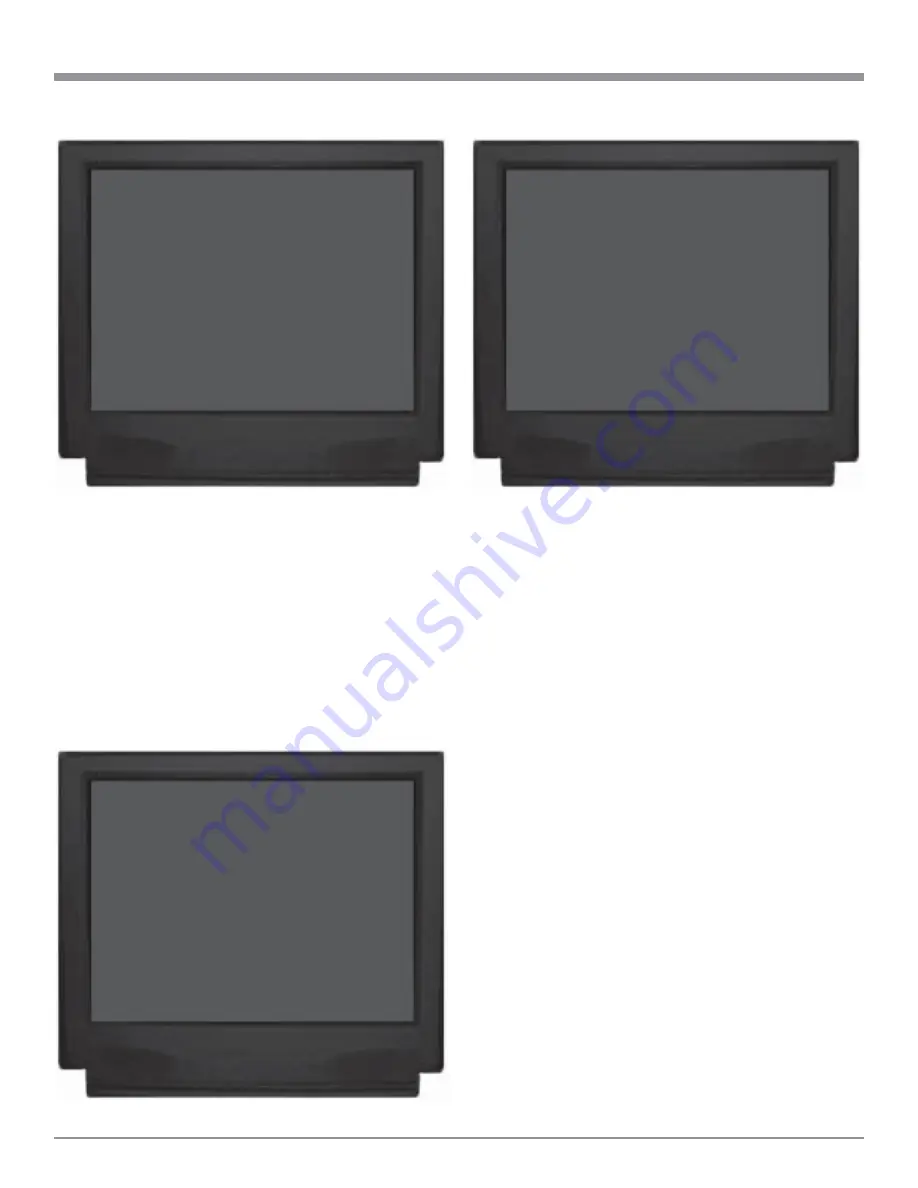
33
SETUP, con’t
Figure 22
MENU: INPUT SETUP
SOURCE INPUT
1
TITLE
DVD2
DIGITAL INPUT
OPT C
VIDEO POWER
OFF
COMPONENT VIDEO
NO
VIDEO CONVERTER IN
OFF
MAIN MENU
example, the Component Video Input 1 can be assigned
to both the SAT and Tuner Inputs. This would allow
viewing the Video from the SAT Input with Audio
coming from a radio station.
17. Using the Up
or Down
directional push-buttons,
select SOURCE INPUT from the On-Screen Menu,
followed by pressing the Left
or Right
directional
push-buttons to select the DVD2 Input, Number 1.
18. Using the Up
or Down
directional push-buttons,
select COMPONENT VIDEO on the On-Screen Menu,
followed by pressing the Left
or Right
directional
Figure 23
MENU: INPUT SETUP
SOURCE INPUT
1
TITLE
DVD2
DIGITAL INPUT
OPT C
VIDEO POWER
OFF
COMPONENT VIDEO
1
VIDEO CONVERTER IN
OFF
MAIN MENU
Figure 24
MENU: INPUT SETUP
SOURCE INPUT
1
TITLE
DVD2
DIGITAL INPUT
OPT C
VIDEO POWER
OFF
COMPONENT VIDEO
NO
VIDEO CONVERTER IN
S VID
MAIN MENU
push-buttons to select 1. Refer to figure 23.
19. Using the Up
or Down
directional push-buttons,
select SOURCE INPUT from the On-Screen Menu,
followed by pressing the Left
or Right
directional
push-buttons to select the SAT Input.
20. Using the Up
or Down
directional push-buttons,
select COMPONENT VIDEO on the On-Screen
Menu, followed by pressing the Left
or Right
di-
rectional push-buttons to select OFF.
21. If you do not wish to perform VIDEO CONVERTER
Adjustments at this time, proceed to step 25 on page
34.
Video Converter
The MX134 Video Converter feature allows the Up-Con-
versions of Composite Video to S-Video and from S-
Video to Component Video. This will provide better pic-
ture quality and will simplify video connections and op-
eration. In the following example, the VCR1 Input has a
S-Video Signal and it will be converted to Component
Video.
22. Using the Up
or Down
directional push-buttons,
select SOURCE INPUT from the On-Screen Menu,
followed by pressing the Left
or Right
directional
push-buttons to select the VCR1 Input, Number 9.
23. Using the Up
or Down
directional push-buttons,
select COMPONENT VIDEO on the On-Screen
Menu, followed by pressing the Left
or Right
di-
rectional push-buttons to select S-VID. Refer to figure
24.
Содержание MX134
Страница 35: ...35 Notes...
Страница 51: ...51 Notes...
Страница 60: ...McIntosh Part No 040754 McIntosh Laboratory Inc 2 Chambers Street Binghamton NY 13903...
















































