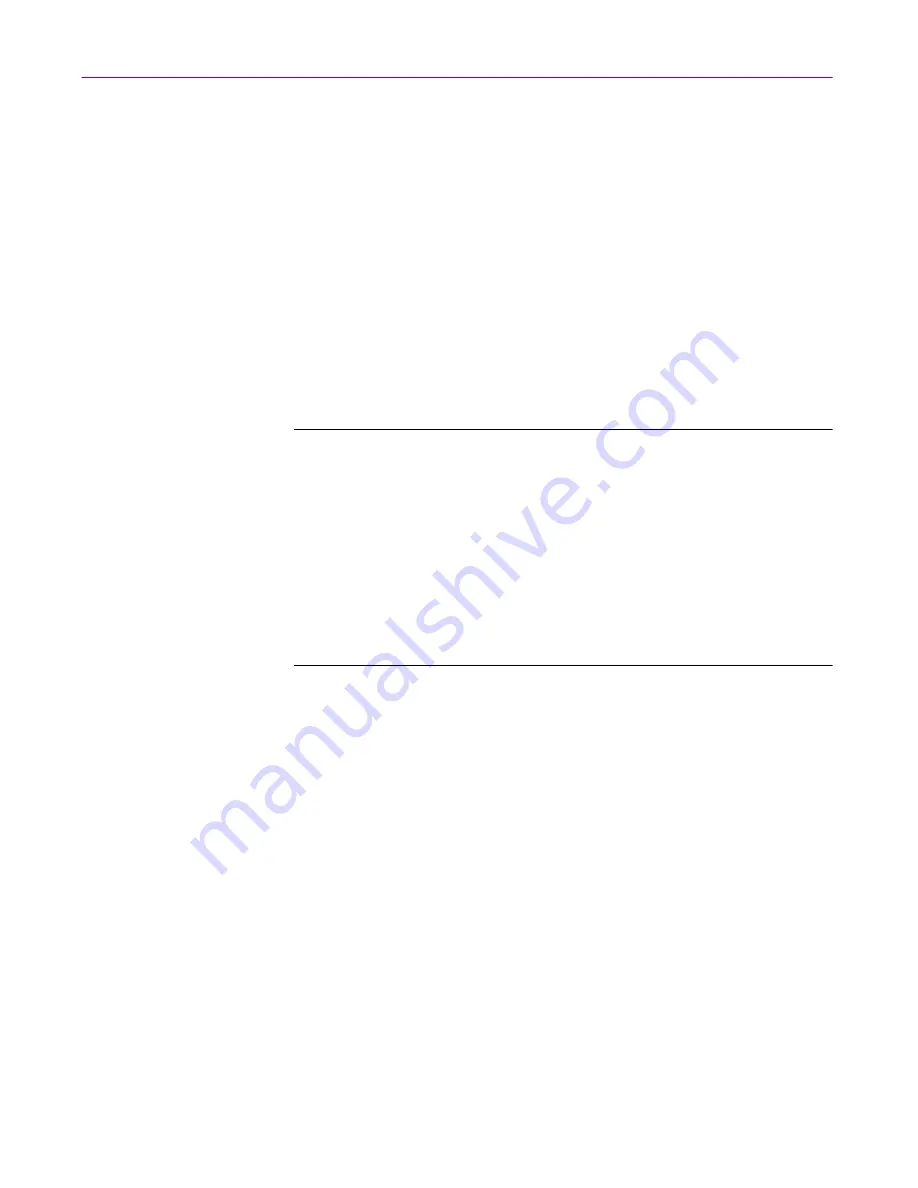
Updating and Upgrading Dr Solomon’s Anti-Virus
126
Dr Solomon’s Anti-Virus
You might want to use this option if you download new .DAT files
to a central server on your network and want individual client
computers to download, extract and install the new files locally.
•
Force Update.
Select this checkbox to tell the AutoUpdate utility to
download and install whichever .DAT file package it finds on the
target server, whether that package is more recent than your
existing .DAT files or not.
You might use this option to “refresh” .DAT files stored in your Dr
Solomon’s Anti-Virus program directory periodically, in case your
existing files have become corrupted. This option will also
circumvent any error messages that Dr Solomon’s Anti-Virus might
return if it doesn’t find new files on the target server at the time you
have your update task scheduled.
WARNING:
Dr Solomon’s Software recommends that you use
this option with extreme caution. If you have configured your
AutoUpdate task to connect to a server that stores older .DAT
file versions, you can reduce the effectiveness of your Dr
Solomon’s Anti-Virus and expose your computer or network to
infection from newly emerging viruses and other malicious
software. Upgrades to Dr Solomon’s Anti-Virus program
components can also cause incompatibilities with older .DAT
file versions. These incompatibilities can, in turn, cause Dr
Solomon’s Anti-Virus to behave unpredictably.
2. Tell the AutoUpdate utility what you want it to do after it successfully
downloads, extracts, and installs new .DAT files. Your options are:
•
Reboot system, if needed, after a successful update
. Select this
checkbox to have the AutoUpdate utility restart your system after it
installs new .DAT files.
In most cases, you will not need to restart in order for Dr Solomon’s
Anti-Virus to use new .DAT files, but some systems will require that
you do so in order for the new files to activate. If you want to restart
your system at a more convenient time, clear this checkbox. If you
plan to run a program after updating your .DAT files, you should
also leave this checkbox clear.
•
Save the Update file for later usage.
Select this checkbox to have
the AutoUpdate utility save an unextracted copy of the .DAT file
package in a location you specify. The utility then extracts the .DAT
files from the update package and continues with the installation.
Содержание DR SOLOMON S ANTI-VIRUS 8.5
Страница 1: ...Dr Solomon s Anti Virus Administrator s Guide Version 8 5 ...
Страница 146: ...Using Dr Solomon s Anti Virus Administrative Utilities 146 Dr Solomon s Anti Virus ...
Страница 166: ...Installed Files 166 Dr Solomon s Anti Virus ...
Страница 184: ...Using Dr Solomon s Anti Virus Command line Options 184 Dr Solomon s Anti Virus ...
Страница 216: ...Understanding iDAT Technology 216 Dr Solomon s Anti Virus ...






























