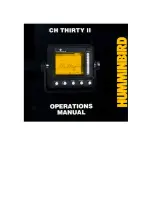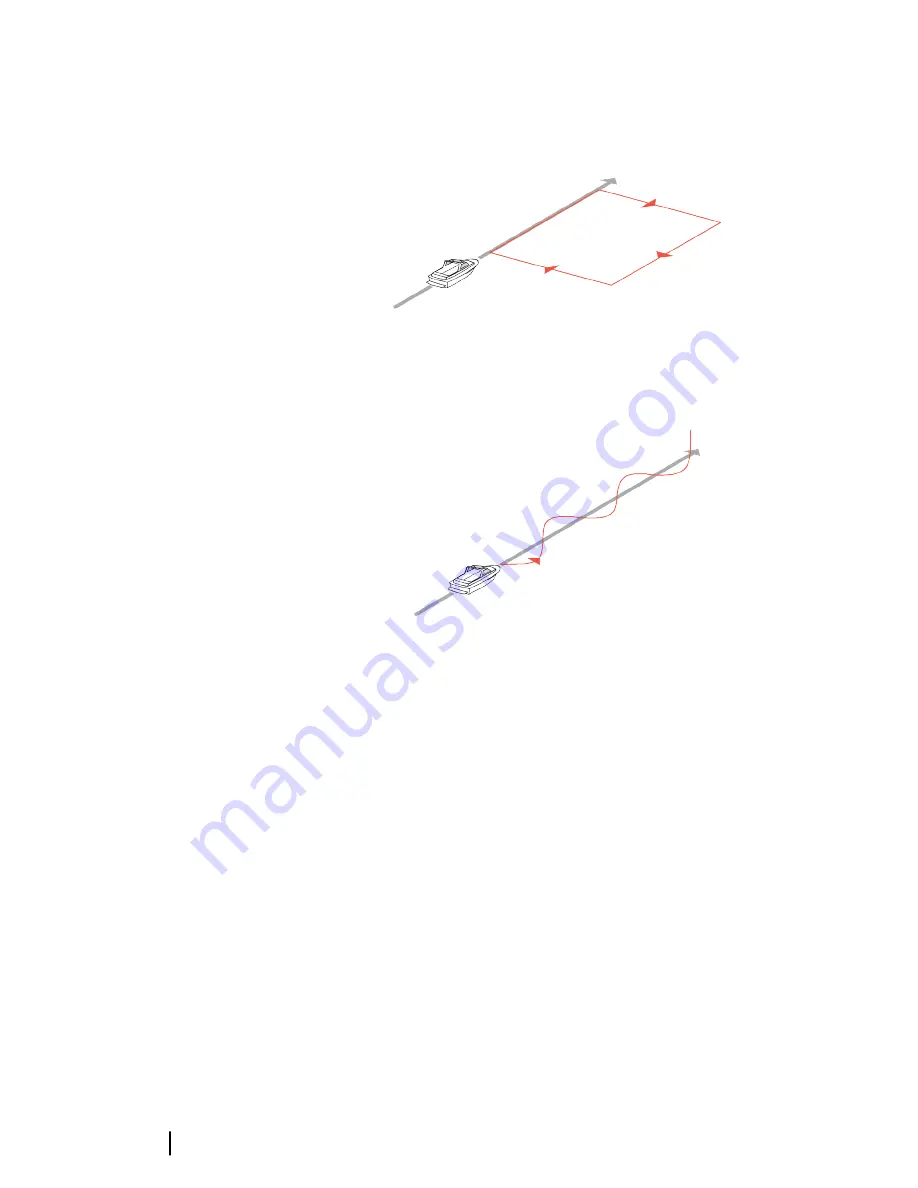
Square turn
Makes the vessel automatically turn 90° after having travelled a
defined leg distance.
Lazy S-turn
Makes the vessel yaw around the main heading.
Recording and converting a trail to a route
The
Record trail
button is used to record and convert a trail or part
of a trail to a route.
1.
Select
Record trail
at the desired location to start recording a
new trail.
2.
Select
Save route
to select the end location of the route. The
Edit trail dialog appears.
3.
Select
Create route
. The Edit route dialog appears.
4.
Enter the route details and save it.
Navigation mode
In Nav. mode you can use the autopilot to steer the boat to cursor
position, to a waypoint position, or along a pre-defined route. The
position information from the GPS is used to keep the boat on the
track line towards the destination point.
102
Autopilot
| HDS Gen3 Operator Manual
Содержание HDS Gen3 Touch
Страница 1: ...ENGLISH HDSGen3 Operator Manual lowrance com...
Страница 2: ......
Страница 8: ...8 Preface HDS Gen3 Operator Manual...
Страница 14: ...14 Contents HDS Gen3 Operator Manual...
Страница 57: ...Waypoints Routes and Trails HDS Gen3 Operator Manual 57...
Страница 148: ...148 Alarms HDS Gen3 Operator Manual...
Страница 156: ...156 Touchscreen operation HDS Gen3 Operator Manual...
Страница 165: ......
Страница 166: ...988 10740 001 0980...