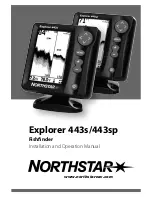server. If only one of the devices is present, it is the selected Audio
server by default.
The Media bar
When audio is enabled, the Media bar appears at the bottom of the
screen on all pages. The information in the Media bar varies
depending on the active audio source. Select the Media bar to
replace the application menus with Audio menus.
Key
Description
1
Media bar
2
Audio source
3
Track, file, or station information
4
Repeat - shown only when repeat is on
5
Shuffle - shown only when shuffle is on
Audio
| HDS Gen3 Operator Manual
127
Содержание HDS Gen3 Touch
Страница 1: ...ENGLISH HDSGen3 Operator Manual lowrance com...
Страница 2: ......
Страница 8: ...8 Preface HDS Gen3 Operator Manual...
Страница 14: ...14 Contents HDS Gen3 Operator Manual...
Страница 57: ...Waypoints Routes and Trails HDS Gen3 Operator Manual 57...
Страница 148: ...148 Alarms HDS Gen3 Operator Manual...
Страница 156: ...156 Touchscreen operation HDS Gen3 Operator Manual...
Страница 165: ......
Страница 166: ...988 10740 001 0980...