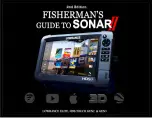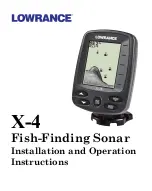Key
Description
5
Favorites
Select a button to display the panel combination.
Press and hold a favorite button to enter edit mode for the
Favorites panel.
Application pages
Each application connected to the system is presented on panels.
The application can be presented as a full page, or in combination
with other panels in a multiple panel page.
All pages are accessed from the
Home
page.
Key
Description
1
Application panel
2
Menu
Panel specific menu.
3
System Controls dialog
Quick access to basic system settings. Display the dialog by
a short press on the
Power
key.
4
Dialog
Information to or input from the user.
5
Alarm message
Displayed if dangerous situations or system faults occur.
Introduction
| HDS Gen3 Operator Manual
19
Содержание HDS Gen3 Touch
Страница 1: ...ENGLISH HDSGen3 Operator Manual lowrance com...
Страница 2: ......
Страница 8: ...8 Preface HDS Gen3 Operator Manual...
Страница 14: ...14 Contents HDS Gen3 Operator Manual...
Страница 57: ...Waypoints Routes and Trails HDS Gen3 Operator Manual 57...
Страница 148: ...148 Alarms HDS Gen3 Operator Manual...
Страница 156: ...156 Touchscreen operation HDS Gen3 Operator Manual...
Страница 165: ......
Страница 166: ...988 10740 001 0980...