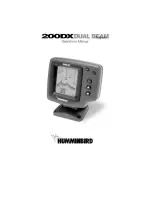When you start navigating from an application (chart, steering,
radar, and so on) you are prompted to engage the autopilot in Nav.
mode.
You can also initiate Nav. mode from the
Autopilot Controller
after navigation is started.
When you reach the destination, the autopilot switches to your
Arrival mode
setting. Refer to
"Autopilot settings"
on page 104.
Trolling motor speed control
In navigation modes (Heading lock mode, Nav. mode, and Turn
pattern steering) there are two ways to control speed:
•
Prop - selects a target propeller rate (percentage of power)
shown as “%” in the Autopilot information bar.
•
Cruise - selects a target cruise control speed shown as “mph” or
“kn” in the Autopilot information bar.
Ú
Note:
Cruise set speed sets the target speed for your vessel.
Your vessel may not be able to achieve the set target. The
Cruise set speed (not your current speed) is displayed in the
Autopilot information bar.
Speed adjustments
You can make speed adjustments on the Heading lock and
Navigation control dialogs by selecting the Spd up (+) and Spd
down (-) buttons, or by selecting the
Set Spd
or
Set prop
option
and entering your desired speed or propeller rate.
Autopilot
| HDS Gen3 Operator Manual
103
Содержание HDS Gen3 Touch
Страница 1: ...ENGLISH HDSGen3 Operator Manual lowrance com...
Страница 2: ......
Страница 8: ...8 Preface HDS Gen3 Operator Manual...
Страница 14: ...14 Contents HDS Gen3 Operator Manual...
Страница 57: ...Waypoints Routes and Trails HDS Gen3 Operator Manual 57...
Страница 148: ...148 Alarms HDS Gen3 Operator Manual...
Страница 156: ...156 Touchscreen operation HDS Gen3 Operator Manual...
Страница 165: ......
Страница 166: ...988 10740 001 0980...