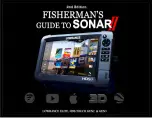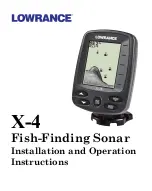Radar view options
Radar symbology
Radar symbology defined in the Radar Settings panel can be turned
on/off collectively. See the radar panel illustration showing optional
radar items.
Target trails
You can set how long the trails generated from each target on your
radar panel remain. You can also turn OFF target trails.
Ú
Note:
True motion is recommended when using Target
trails
Clearing target trails from the panel
When target trails are displayed on the panel, the radar menu
expands to include an option where you can clear target trails from
your radar panel temporarily. The target trails start to appear again
unless you switch them off as described above.
The radar palette
Different colors (palettes) can be used to represent detail on your
radar panel.
Radar orientation
Radar orientation is indicated on the upper left corner of the radar
panel as either HU (Heading UP), NU (North Up) or CU (Course up).
Heading up
Rotates the radar image to display the current heading directly up
on the radar image.
North up
Rotates the radar image with the north direction upwards.
Course up
Rotates the radar image to display the current navigation course
directly up.
110
Radar
| HDS Gen3 Operator Manual
Содержание HDS Gen3 Touch
Страница 1: ...ENGLISH HDSGen3 Operator Manual lowrance com...
Страница 2: ......
Страница 8: ...8 Preface HDS Gen3 Operator Manual...
Страница 14: ...14 Contents HDS Gen3 Operator Manual...
Страница 57: ...Waypoints Routes and Trails HDS Gen3 Operator Manual 57...
Страница 148: ...148 Alarms HDS Gen3 Operator Manual...
Страница 156: ...156 Touchscreen operation HDS Gen3 Operator Manual...
Страница 165: ......
Страница 166: ...988 10740 001 0980...