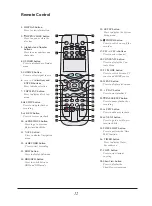15
Getting Started
IN
OPTICAL
COAXIAL
Optical digital cable
OPTICAL COAXIAL
Digital Out (Optical)
DIGITAL AUDIO DEVICE
3.2 Using a Coaxial Cable
Use a coaxial cable to connect the DIGITAL
OUT (COAXIAL) jack on the DVD recorder to
the coaxial digital input on a stereo amplifi er or a
receiver.
IN
OPTICAL
COAXIAL
OPTICAL COAXIAL
Digital Out (Coaxial)
DIGITAL AUDIO DEVICE
Coaxial digital cable
Step 4: Connecting the
Decoder (If Required)
For PAY-TV/CANAL+ subscribers, you will
need to connect an additional decoder to your
TV and DVD recorder.
1. Use an antenna cable to connect the RF IN jack
on the DVD recorder to the antenna outlet on
the wall.
2. Use an antenna cable to connect the RF OUT
jack on the DVD recorder to the RF IN jack on
the television.
3. Use a SCART cable to connect the SCART IN
jack on the DVD recorder to the SCART OUT
jack on the CANAL+ decoder.
4. Use a SCART cable to connect the SCART OUT
jack on the DVD recorder to the SCART IN jack
on the television.
SCART OUT
Wall
RF IN
T V
SCART
IN
RF OUT
SCART
OUT
RF IN SCART IN
CANAL+ Decoder
Note
• During recording, if you have problem watching
programs imported via decoder, you can press
TV/MODE
to switch to the ‘SCART Bypass’
mode. However, you need to fi rst activate
the feature through
Setup
TV Tuner
TV
MODE
.
Setting TV MODE/SCART Bypass (p.26)
• Depending on the cable manufacturers, the
SCART cable you use may not be able to detect
all signals transferred via this connection. If
you have activated the ‘SCART Bypass’ mode
through the Setup menu, and still have problem
using the feature, please try to use a new SCART
cable to connect the decoder to your DVD
recorder.