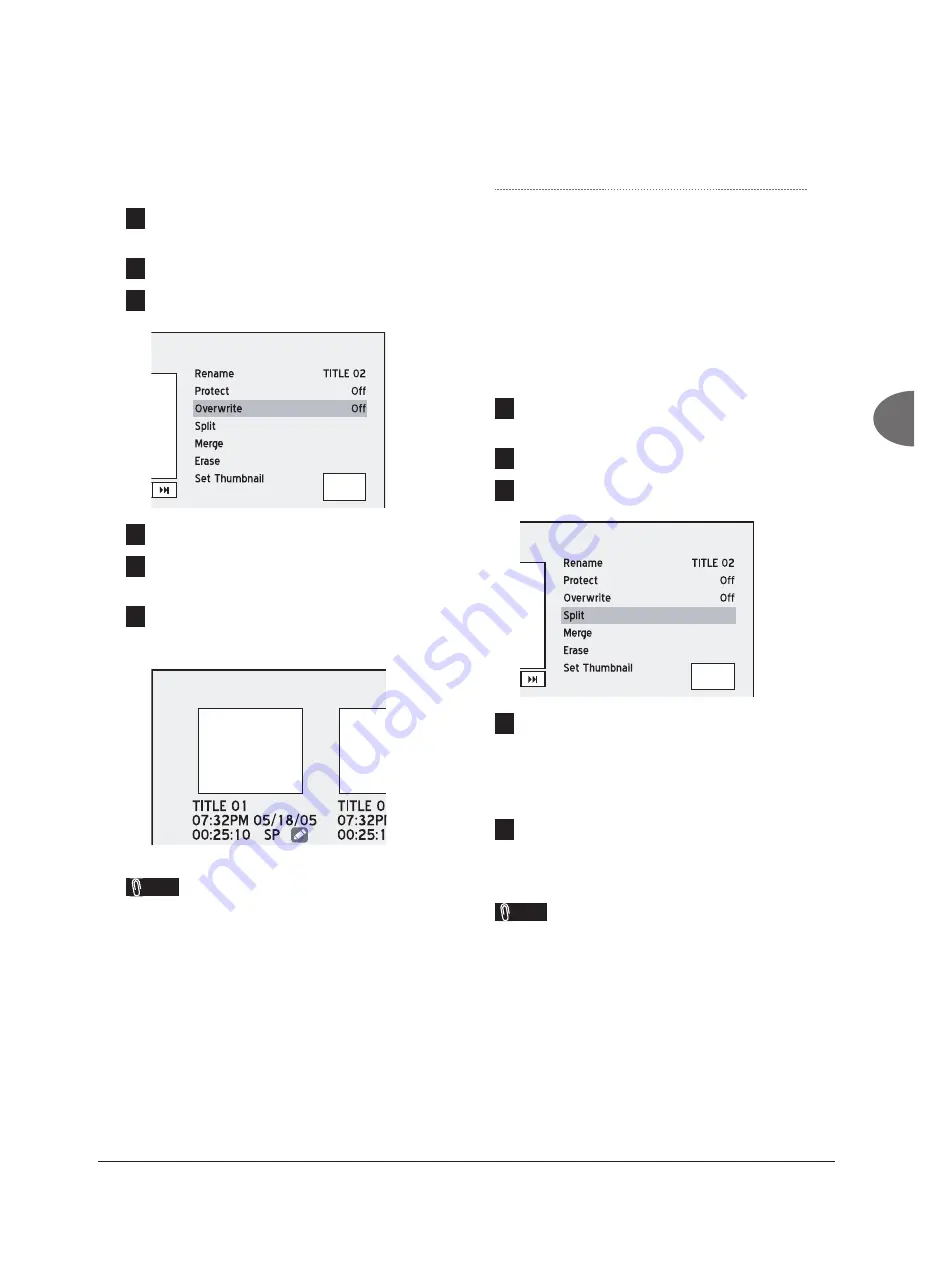
77
Editing
Overwriting a Title
When you apply the function to a title, it will be
deleted and overwritten when you record new
title/program next time.
1
Start playing back desired title via Contents
Menu or via disc menu.
2
Press
EDIT
to display the Edit menu.
3
On the Edit menu, press
to select
‘Overwrite’.
4
Press
ENTER
to switch on or off the function.
5
Press
to select ‘Exit’, then press
ENTER
to exit the setting.
6
If you switch on the function, a pen icon will
be shown next to the overwritten title when
you return to the disc menu or Contents Menu.
Editing_01_03
Note
• This function is applicable to titles saved on
DVD discs only.
• After the ‘Overwrite’ function is switched on,
new recording will be saved in the slot previously
occupied by the overwritten title. If the new
program lasts longer than the old one, it will be
recorded continuously. To prevent accidental era-
sure, it is suggested that you activate the ‘Protect’
function for the title immediately following the
overwritten one.
• Available recording time shown for the overwrit-
ten slot may not be exact, as it is likely to be
affected by the recording mode of the overwritten
title. It is suggested that you allow some fl exibil-
ity when assigning new recording to this section.
Splitting a Title
Use this function to divide a title into two parts.
After being split, the new titles can be merged
again. You can use ‘Split’ and ‘Merge’ functions to
edit out commercials or scenes you would like to
skip to enjoy an interruption-free viewing experi-
ence.
1
Start playing back desired title via Contents
Menu or via disc menu.
2
Press
EDIT
to display the Edit menu.
3
On the Edit menu, press
to select ‘Split’,
then press
ENTER
.
4
When the playback reaches the point where
you would like to set a dividing mark, press
to select ‘Split’, then press
ENTER
.
The title will be split into two new titles at where you press
ENTER
during playback.
5
To split more titles, repeat steps 1 to 4. Or
press
to select ‘Exit’, then press
ENTER
to exit the setting.
Note
• This function is applicable to titles saved on
rewritable DVD (DVD-RW/DVD+RW) discs and
hard drive only.
• The split function is only applicable to video
titles longer than 6 seconds.
• You will not be able to split titles, if there are
already 49 titles or 99 chapters on your disc.






























