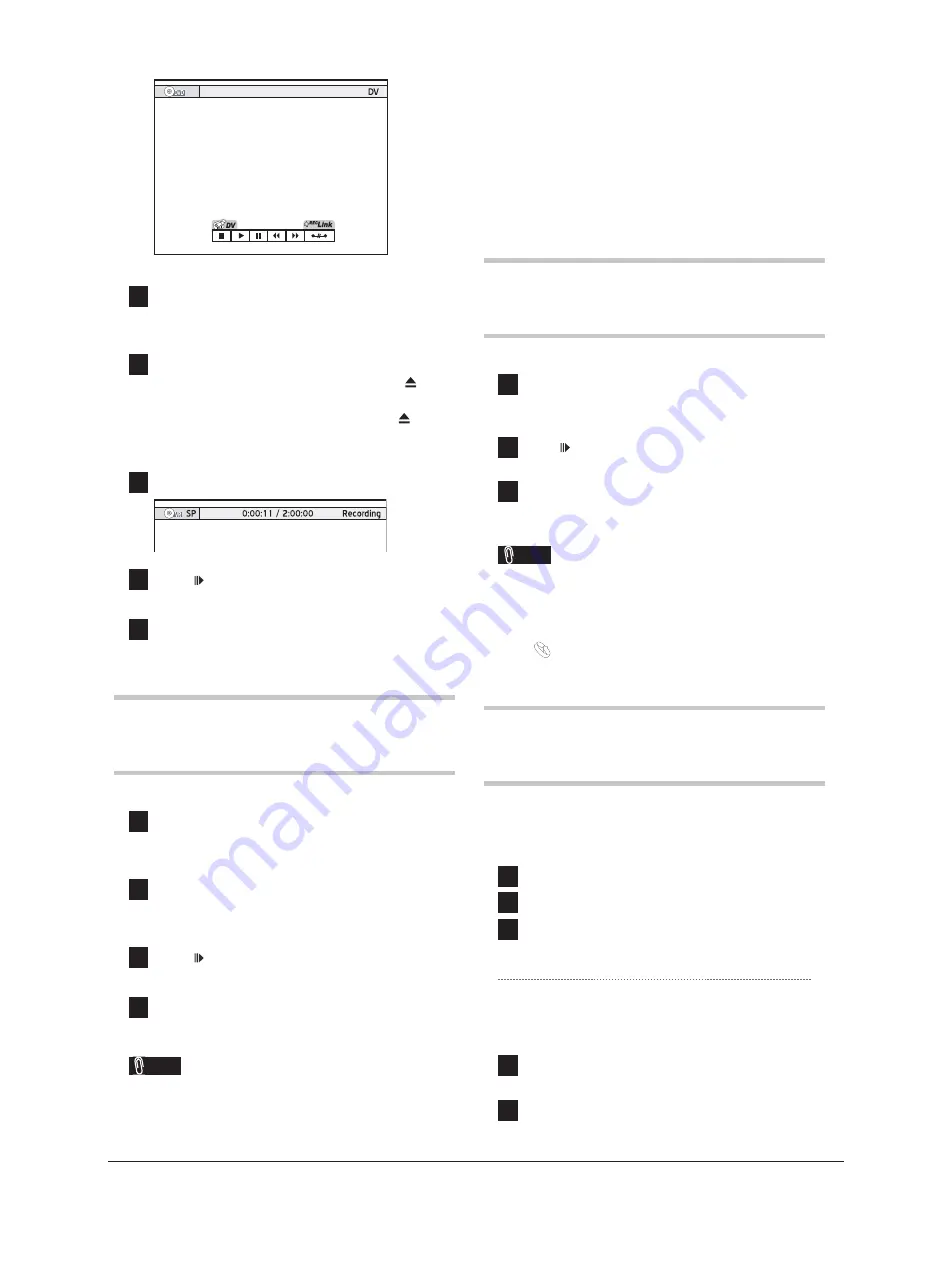
50
Recording_02_05
5
Press
to select your desired function,
then press
ENTER
. Cue the DV at the begin-
ning of the scene you wish to record.
6
Press
HDD/DVD
to select your target medium.
If you would like to record on disc, press
OPEN/CLOSE
to open the disc tray, and
place a recordable disc in the tray. Press
OPEN/CLOSE
again to close the tray.
7
Press
RECORD
to start recording.
8
Press
PAUSE/STEP
to pause recording
Press
STOP
to stop recording.
9
Press
RECORD
again
if you need
to start
another recording session.
One-Touch Recording
1
When all recording settings are confi rmed,
press
RECORD
twice to instantly start a
30-minute recording session.
2
For longer recording hours, press
RECORD
repeatedly, which will offer you a length option
of up to 6 hours in 30-minute increments.
3
Press
PAUSE/STEP
to pause recording.
Press
STOP
to stop recording.
4
Press
RECORD
again
if you need to start
another recording session.
Note
• ‘One-Touch Recording’ will start with the
DVD recorder’s default settings, if you do not
make any setting changes before activating this
function.
• The overall recording time depends on the
selected recording mode and the storage capacity
available on your target medium.
• Recording will stop automatically when there is
no more space on your target medium or after 6
hours of recording (whichever happens fi rst).
Adding New Recording
Session(s)
1
After the previous recording is stopped, press
RECORD
again to start another recording
session.
2
Press
PAUSE/STEP
to pause recording
Press
STOP
to stop recording.
3
Press
RECORD
again
if you need
to start
another recording session.
Note
• Each new recording session is placed after the
previous session unless a certain recorded title is
set to be overwritten.
Overwriting a Title (p.77)
Playing Last Recorded
Title (On Hard Drive Only)
Direct Playback
1
Press
HDD/DVD
to switch to HDD.
2
Press
PLAY
.
3
Playback of the last recorded title will then
start.
Using Easy Guider
1
Press
GUIDER
to display the Easy Guider
menu.
2
On the Easy Guider menu, press
to select
‘Play’, then press
ENTER
.






























