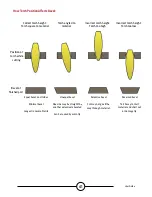47
User Guide
Software Faults (Cont.):
Problem
Solution
When opening the VMD software a “Language
Deserialization Error” appears.
Verify that the windows installation is using the
language package English (US).
Verify that the user has full administrative rights to
the local computer.
Verify the .NET 3.5 Framework is enabled under
Windows Features, both HTML Activation and Non-
HTML Activation.
The controller won’t turn on (Accumove 2).
Disengage the E-STOP
Verify the power brick is plugged in and indicates a
solid Blue LED light.
Verify the power brick is plugged fully into the back of
the Accumove 2 controller.
Listen for fans spinning inside the Accumove 2 con-
troller when the switch is turned ON.
The controller won’t turn on (Accumove 3).
Disengage the E-STOP
Verify the power cable is plugged in.
Verify the fuse on the back power port is in intact
Verify the Voltage Selector switch is set to the proper
110v or 220v incoming power.
The controller has a Blinking Power light
(Accumove 2).
An input is shorted to ground, disconnect the
Breakaway, Height Control, and Input harness and
identify which connection causes the blinking light
condition. Resolve the short to ground.
VMD screen displays a “Please update the firmware”
error message.
The firmware currently uploaded to the controller is
not the matching version for that software.
Log in as an Admin (password 1234) and load the
firmware under the Machine Settings - Advanced tab,
follow the on-screen instructions
After FIRMWARE is complete, go to BASIC tab and
press FACTORY RESET.
Содержание LECS-080-4400-00
Страница 1: ...USERGUIDE October 12 2021 Copyright 2021 Lincoln Electric Cutting Systems TORCHMATE 4400 4800 4510 ...
Страница 2: ......
Страница 55: ......