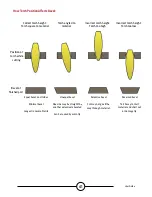35
User Guide
Performing Your First Test Cut
There are multiple test files pre-loaded on the computer of the Torchmate 4400/4800/4510 models for testing and cut quality
purposes. The Line Speed Test and Simple Test Cut are provided to help determine the proper feed rate in IPMs to cut the
material thickness to the amperage you have set on the plasma power supply. The 4x00 80/125 R6.gm files are quality test cuts.
One will be cut at the facility prior to your machine leaving the assembly line to verify machine operation prior to shipment.
We highly suggest using this as your first test cut to ensure your machine has transported in the same condition it has left the
factory in. Please locate the factory test sample located in the water bed and load a piece of 3/16” mild steel for the comparison
cut test.
1.
Twist the ESTOP Knob 1/4 turn.
*If a WINDOWS clock appears, swipe your finger on the monitor up.
Enter ‘cncop’ into the password prompt. Press the arrow by the
prompt.
2.
Once the computer boots, it will launch into the Visual Machine
Designer software.
3.
Press DATUM to establish the machine.
4.
In the PROCESS SETUP tab, enter the material thickness (3/16” = .188)
along with the amperage on the plasma cutter. FC80 – 40amp/ FC125
– 65amp. This will populate the CUT PARAMETERS to the proper set-
tings based off of the cut charts.
5.
Press SELECT JOB.
6.
Locate the 4x00 80/125 R6.gm. Since this file is tool pathed, IS KERF
COMPENSATED? Select YES and press OK.
There are four files loaded to the machine. They correspond to the
machine you are running (4400/4800/4510) and the power supply you
are using (FlexCut 80/125). Example: if you have a 4400 with a FlexCut
80 you will select the 4400 80 R6.gm file.
7.
Press PLATE SETUP. Use the jog keys to move the torch head to the
lower left of the material planning to be cut.
8.
Press SET PLATE ORIGIN. This is PROGRAM ZERO (X 0 : Y 0). Press
CLOSE.
9.
At the top of the screen, press GRAPHICS to see the file.
10.
PRESS RUN JOB (machine may throw sparks)
11.
The cut will progress as follows.
1. Inside circles and polygon first
2. Numbers will cut next
3. Outside perimeter
Once the file is done cutting, compare the output with the cut provided
with your table to verify settings along with cut quality.
Congratulations on your first cut!
If you need to stop the
machine at any time
please hit the stop button
on the touch screen.
Cutout of the 4400 80 R6.gm
Содержание LECS-080-4400-00
Страница 1: ...USERGUIDE October 12 2021 Copyright 2021 Lincoln Electric Cutting Systems TORCHMATE 4400 4800 4510 ...
Страница 2: ......
Страница 55: ......