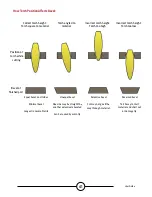Torchmate 4000 Series
26
Using the Shape Library in VMD
In the VMD, you can generate one of 36 standard shapes without needing to generate them in your CAD software.
Access the Shape Library:
To get to the Shape Library, press Shape Library located on the
left hand side of the VMD screen, in the Job Group. The shape
library offers 36 of the most popular shapes to customize to
your dimensions along with Lead In/Out and Tool.
Select the shape you are looking for and press OK. This will
open the shape configuration for the shaped selected.
Configure Your Shape:
First, you will select the tool you are planning to use:
Plasma, Plate Marker, or Oxy.
•
Lead In Radius -
Creates a radium for your lead in.
If a line lead in is required, then enter 0.
•
Lead In -
Length of the pierce point movement
into the tool path. This is usually .12.
•
Lead Out -
Length of the cut created out of the
cut path. If using plasma, enter 0.
•
Overburn -
The measured length past the end/
start point. Used for thicker materials, or in the
oxy process.
You will be prompted to save your shape. Double click
the jobs folder. By default, the name of the file will be the
shape you selected or can be changed to a user defined
naming convention. Once named, press save.
The VMD will load the job to active and toggle to ‘no kerf’.
Содержание LECS-080-4400-00
Страница 1: ...USERGUIDE October 12 2021 Copyright 2021 Lincoln Electric Cutting Systems TORCHMATE 4400 4800 4510 ...
Страница 2: ......
Страница 55: ......