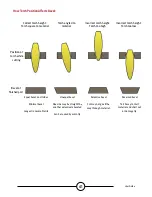Torchmate 4000 Series
34
Make Nest:
Complete Nest:
When all the parts have the proper quantity, go to the right button list and select Nesting.
Press Nest and it will display a pop up asking for All or Selected parts. Make your selection
and press OK. This will then arrange your parts into the material and display the layout in
the Job screen.
If your nest does not need editing or if it is just a single part, then in the right toolbar select
Complete Nest. This will open the Create Job Dialog. Enter the location you want the job to
save to and verify the amperage you are cutting. Then press OK.
Open Nest in VMD:
In the Nest screen at the bottom left, press the Back (Run) button and it will return you
to the VMD Run screen.
To run your nest, go to Select Job and locate your file. In the AVHC tab, toggle AVHC Cut
Charts to Charts. In the file, the optimum values will auto populate the Cut Parameters for
the material thickness and amperage set.
Process and run the file as any normal file.
Содержание LECS-080-4400-00
Страница 1: ...USERGUIDE October 12 2021 Copyright 2021 Lincoln Electric Cutting Systems TORCHMATE 4400 4800 4510 ...
Страница 2: ......
Страница 55: ......