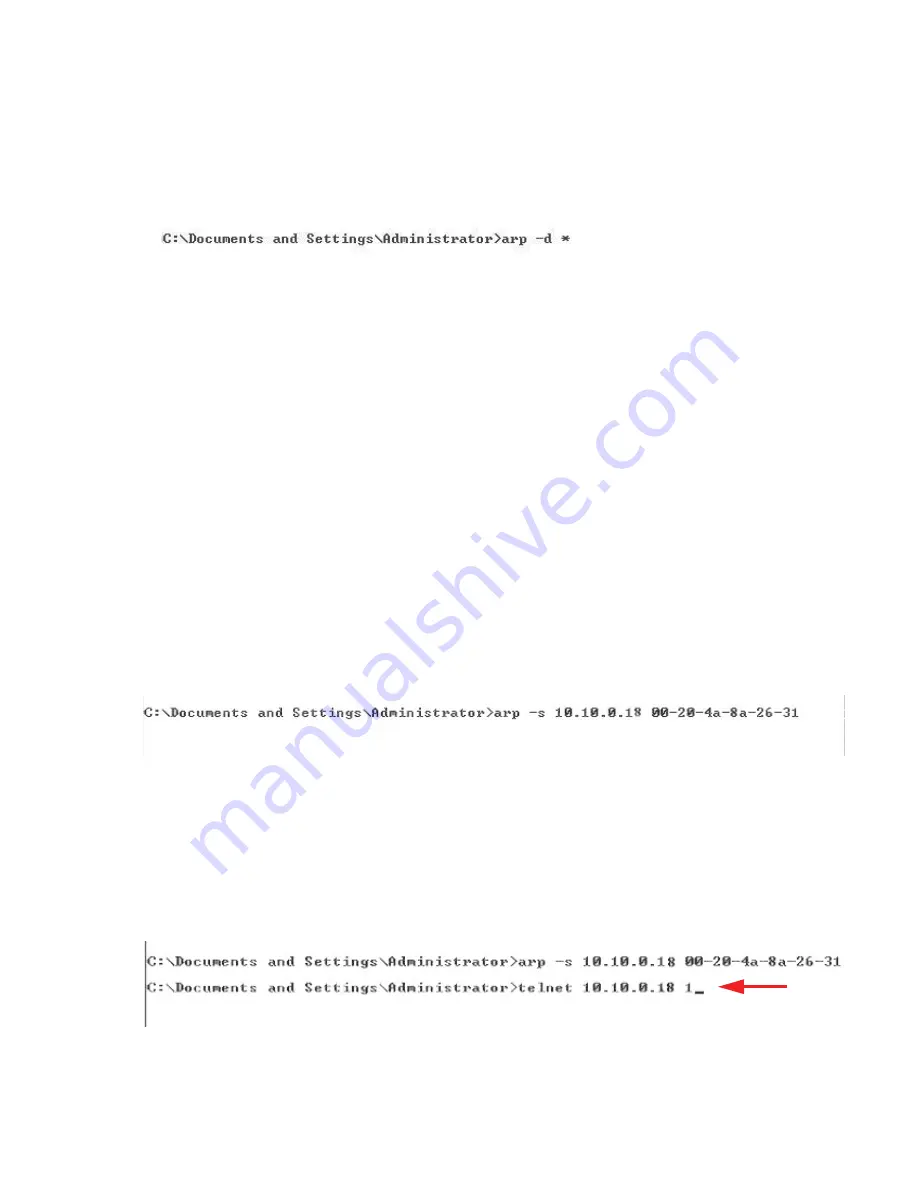
Lighthouse NanoCount 30+ Operating Manual
4-18
248083427-1 Rev 4
5.
A command prompt window will open. Clear the ARP Cache by
typing
arp -d *
at the command line and press
Enter
. Ignore any
error messages that indicate the address table doesn’t exist or has
no entries. See Figure 4-14.
Figure 4-14 Clear Address Table Command
6.
The next step requires the unit’s assigned IP and its MAC
address. The MAC address is a group of six two-digit characters
(0-9 and A-F) found on the back of the instrument that may be
referred to as the HW address.
7.
The next step adds the IP and MAC addresses to the ARP Cache
which allows direct communications with the instrument before
an IP is programmed into its Ethernet interface.
8.
Type
arp –s xxx.xxx.xxx.xxx nn-nn-nn-nn-nn-nn
and press
Enter
.
Replace the x’s with the desired IP address, such as 192.168.0.10
or 10.10.0.15, and the n’s with the desired MAC address, such as
00-20-4a-8a-26-31. The IP address will be four segments total
with up to 3 digits per segment, each segment separated by a
period. Note that the MAC address segments are separated by
dashes (-), not periods. See Figure 4-15.
Figure 4-15 ARP Command to Add New IP
9.
Activate the NC30+’s Ethernet interface by typing,
telnet
xx.xx.xx.xx 1
(replace x’s with the IP address to be used for the
instrument) and press
Enter
. This command will cause a connect
error but is required to establish communications. See Figure 4-
16.
Figure 4-16 Command - Send “Telnet 1"
Содержание NanoCount 30+
Страница 1: ......
Страница 2: ...00...
Страница 3: ...Lighthouse Worldwide Solutions NanoCount 30 Liquid Particle Counter Operating Manual...
Страница 6: ......
Страница 12: ...Lighthouse NanoCount 30 Operating Manual ii 248083427 1 Rev 4...
Страница 70: ...Lighthouse NanoCount 30 Operating Manual 6 6 248083427 1 Rev 4...
Страница 86: ...Lighthouse NanoCount 30 Operating Manual B 2 248083427 1 Rev 4...
Страница 93: ...00...
Страница 94: ......






























