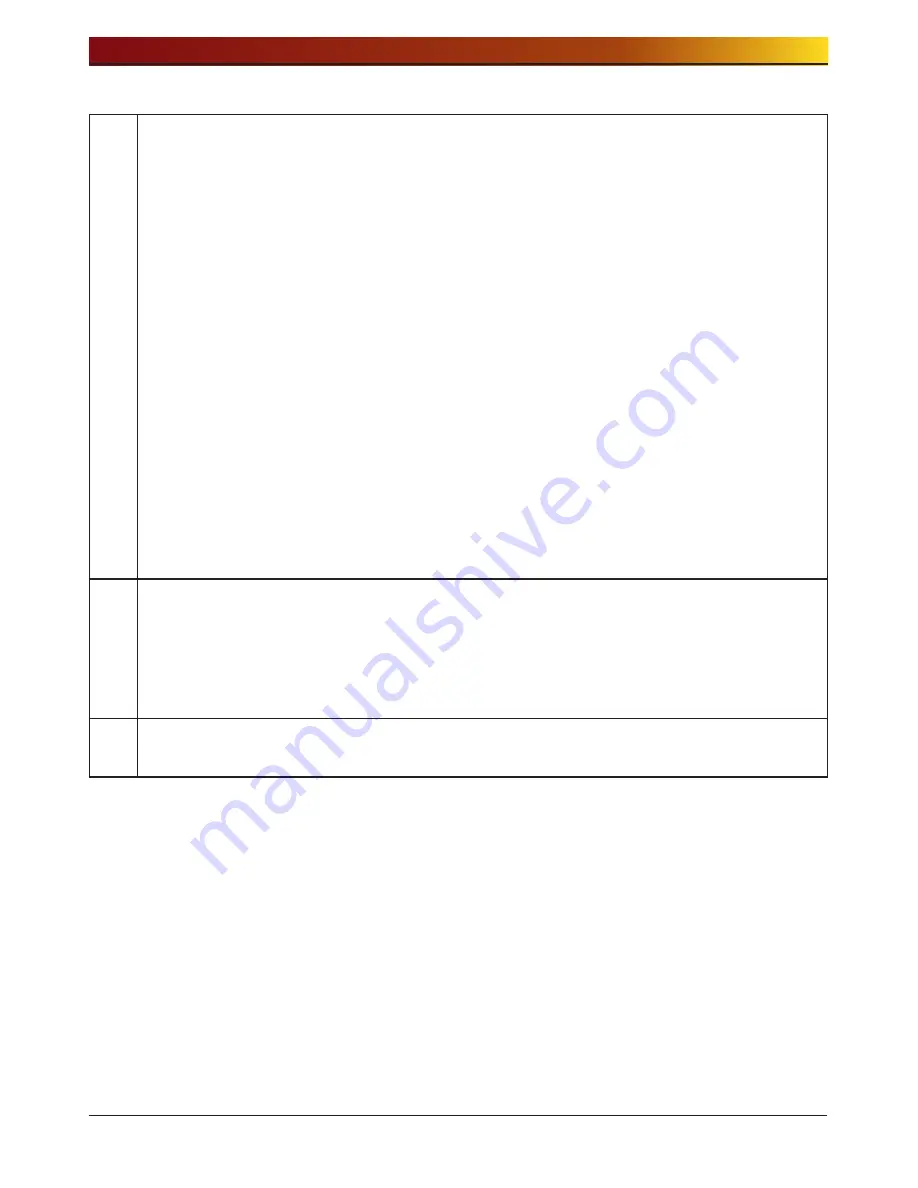
Safety warning
8
Related to damage to the HDD and data:
- During installation or disconnection of the system, ensure that the system
does not experience any external physical shocks.
- During the operation of the HDD, short surges and stoppages of power,
which cause the system to turn off and on quickly
- There may be a sudden stoppage of electricity during operation
- Avoid moving the system during operation of the HDD, which may cause
external physical shock
- During the configuration of new volumes.
i) If during use, existing volumes are deleted and new volumes are created,
data will be lost.
ii) Before configuration of new volumes, each user must back up data, as well
as when creating new volumes, to ensure the possibility of restoration.
- e.g. virus infections.
※ Always back up hard disk data to avoid accidental data loss.
9
In the event of the administrator forgetting the password, restoration is
impossible. Hence safeguard the password.
※ To create a new password, the system must be re-initialized. In this case, all
data will be lost, and data recovery will be impossible, for security reasons.
The manufacturer disclaims all responsibility in the event of this occurrence.
10
In the event of the cover being removed during operation, the user risks
electric shock, injury, and damage to the system.
Содержание N4B1
Страница 1: ......
Страница 51: ...4 LG NAS Web Menu Use for LG NAS administrators 51 Configure cycle and method then click the Confirm button ...
Страница 98: ...4 LG NAS Web Menu Use for LG NAS administrators 98 Click on Add ...
Страница 99: ...4 LG NAS Web Menu Use for LG NAS administrators 99 Hold the alt key down while clicking on More Printers ...
Страница 120: ...5 LG NAS web menu usage Regular users 120 Burning Burning the LG NAS data to disc is possible using the Blu ray Drive ...




































