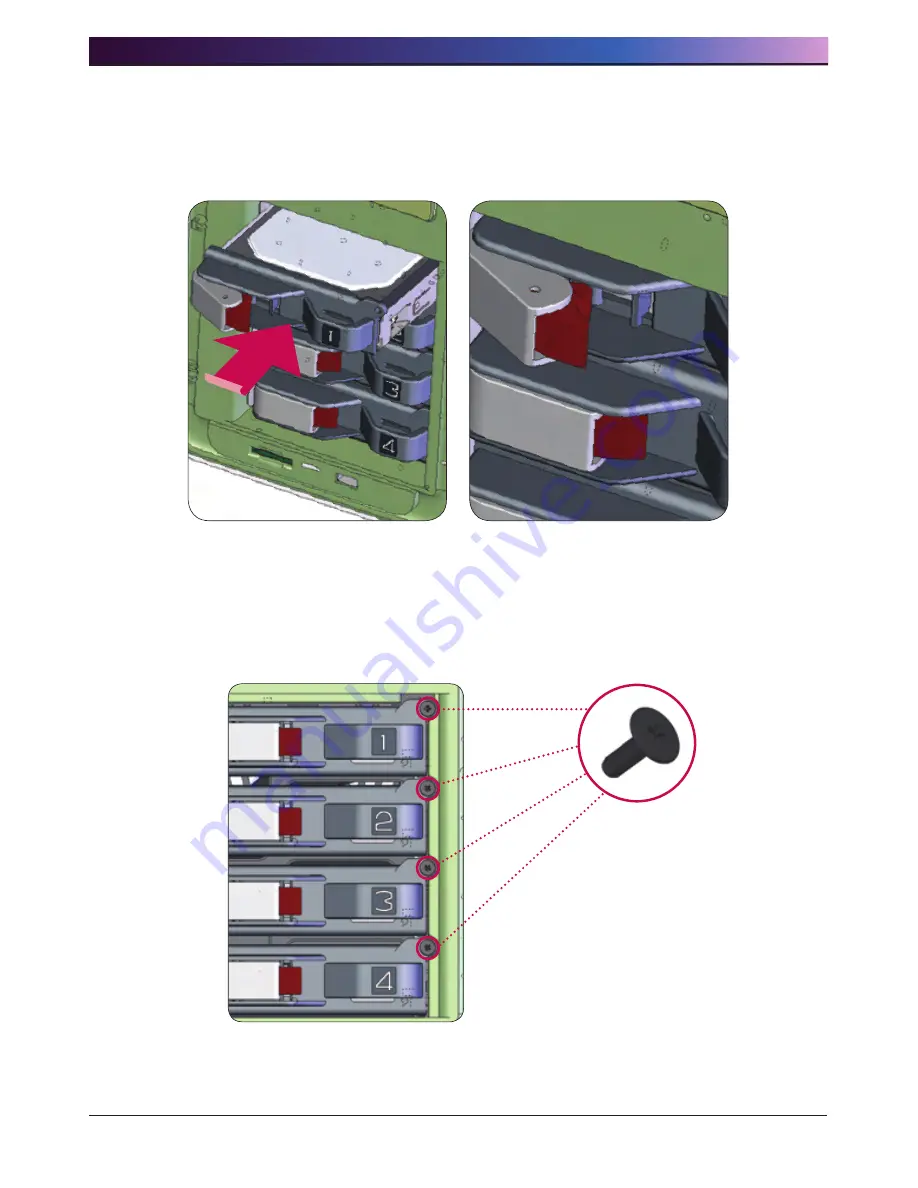
. LG NAS Installation
1
⑥ Keeping the locker lever out, push the hard disk rack into place, listening for the
sound. When the hard disk rack is properly and completely pushed in, press the
secure button to lock it.
Similarly repeat the installation procedure for all the hard disks, one by one.
⑦ To prevent accidental detachment of the hard disk rack, fasten it using included
bolts.
Содержание N4B1
Страница 1: ......
Страница 51: ...4 LG NAS Web Menu Use for LG NAS administrators 51 Configure cycle and method then click the Confirm button ...
Страница 98: ...4 LG NAS Web Menu Use for LG NAS administrators 98 Click on Add ...
Страница 99: ...4 LG NAS Web Menu Use for LG NAS administrators 99 Hold the alt key down while clicking on More Printers ...
Страница 120: ...5 LG NAS web menu usage Regular users 120 Burning Burning the LG NAS data to disc is possible using the Blu ray Drive ...
















































