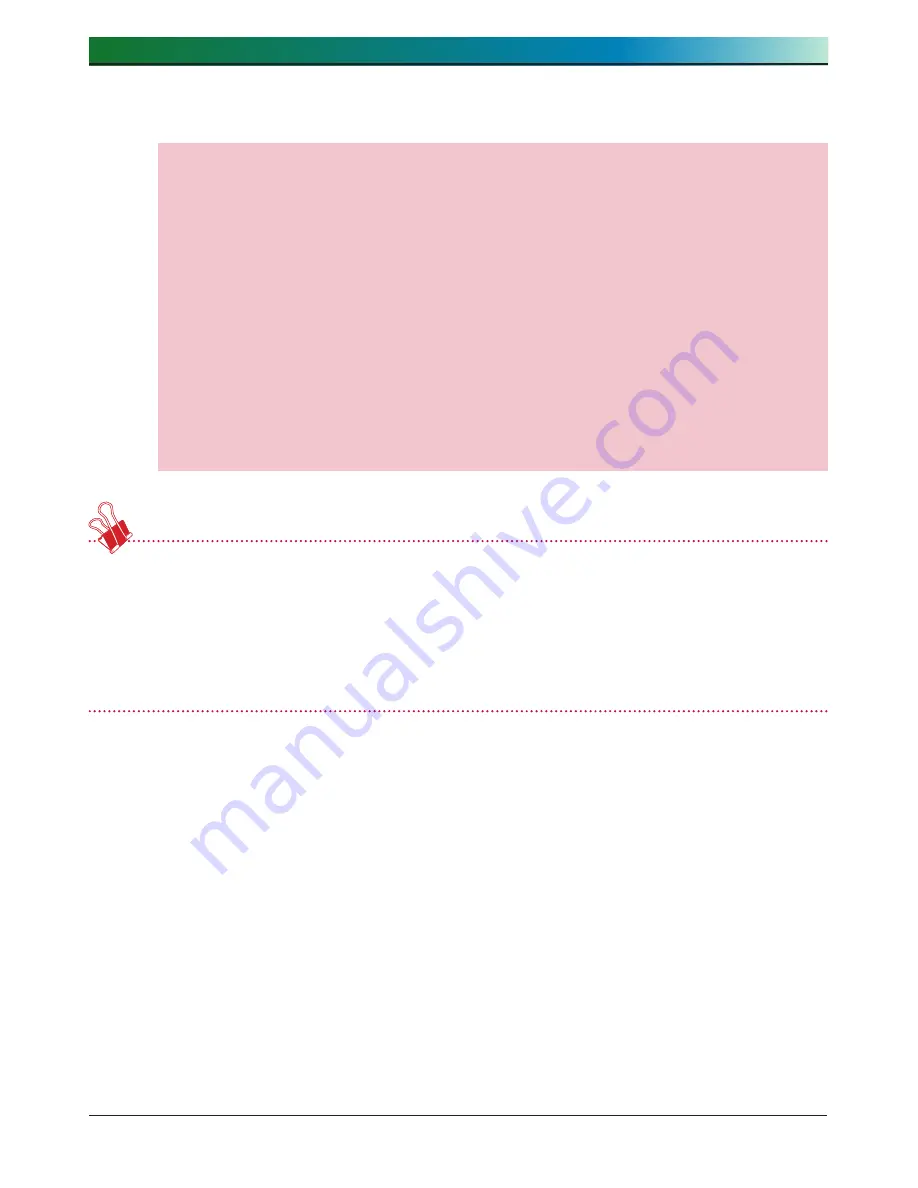
. RAID trouble shooting
1
② Error is due to the existing HDD.
a
If the RAID configuration is RAID1, choose between each of the following.
∙ Back up the volume data on another storage device. Next, reconfigure
the volume.
∙ Format the newly connected HDD. Data in the volume where the
problem has occurred should be backed up by the administrator.
Separate the HDD in which the error has occurred. Execute RAID1
reconfiguration after exchanging HDD on the LG NAS.
b
When RAID configuration is RAID5, the volume state is changed to
‘destroyed’. The data must be backed up and the system must be
reconfigured. Some data may be lost during this process.
When connecting or disconnecting the HDD, strictly adhere to the following
procedure and avoids abnormal system operation or data obstruction.
1. In the LG NAS, one HDD can be connected or disconnected at a time.
2. 10 seconds will lapse before 2 tones are heard when the LG NAS is connected to
or disconnected from a new hard drive. Next, connect or disconnect the HDD.
Содержание N4B1
Страница 1: ......
Страница 51: ...4 LG NAS Web Menu Use for LG NAS administrators 51 Configure cycle and method then click the Confirm button ...
Страница 98: ...4 LG NAS Web Menu Use for LG NAS administrators 98 Click on Add ...
Страница 99: ...4 LG NAS Web Menu Use for LG NAS administrators 99 Hold the alt key down while clicking on More Printers ...
Страница 120: ...5 LG NAS web menu usage Regular users 120 Burning Burning the LG NAS data to disc is possible using the Blu ray Drive ...













































