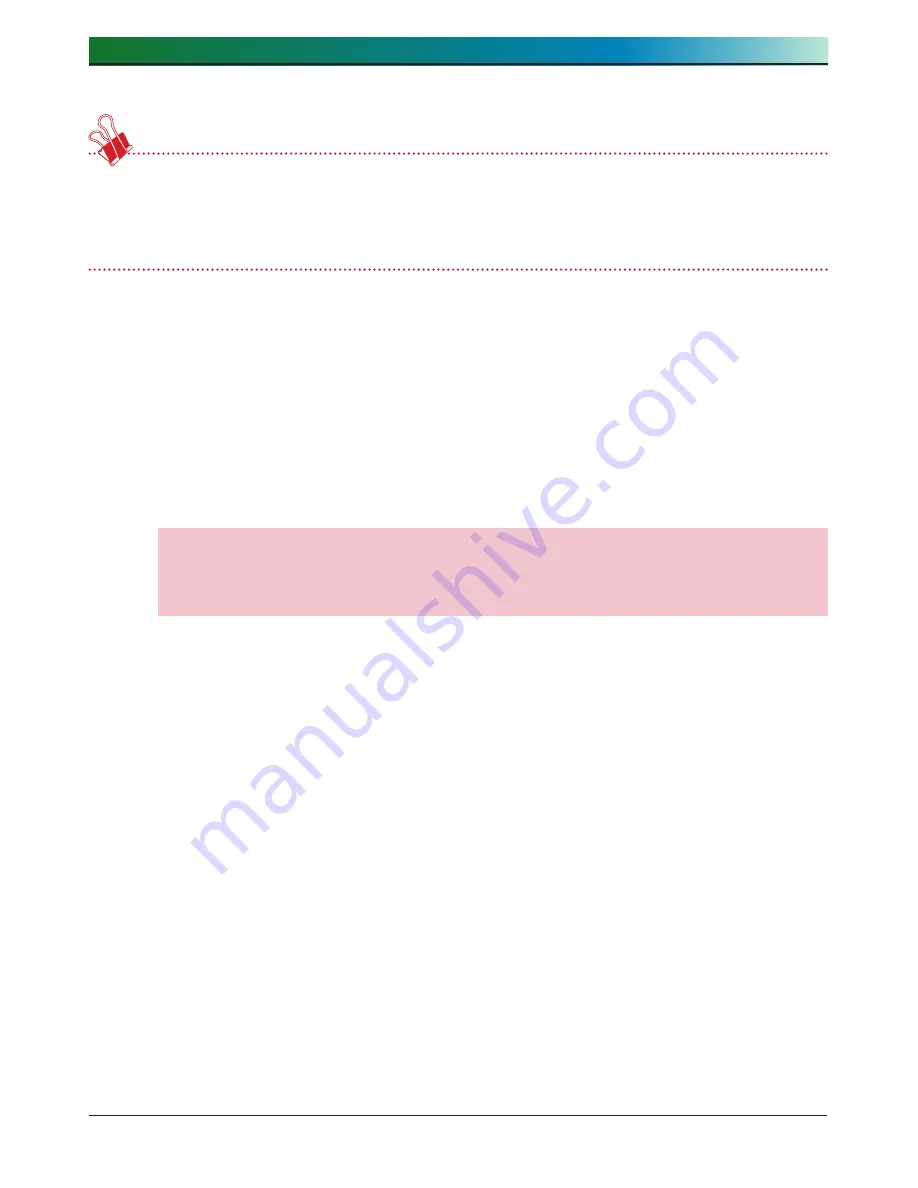
. RAID trouble shooting
1
If the RAID configuration is RAID5 and more than one HDD has an error, the RAID
cannot be reconfigured, thus volumes need to be reallocated. In this case, no data can
be recovered.
. Problem solutions
Remove the HDD that has an error and connect a new hard drive (e.g.: HDD 1), then
the RAID reconfiguration will start. All date in the newly connected HDD will be lost
during this process.
For another failure during reconfiguration, the fault and HDD should be located and the
following procedure should be observed.
① Error is due to the new HDD.
The newly connected drive must be exchanged for a new drive, and then
RAID must be reconfigured.
Содержание N4B1
Страница 1: ......
Страница 51: ...4 LG NAS Web Menu Use for LG NAS administrators 51 Configure cycle and method then click the Confirm button ...
Страница 98: ...4 LG NAS Web Menu Use for LG NAS administrators 98 Click on Add ...
Страница 99: ...4 LG NAS Web Menu Use for LG NAS administrators 99 Hold the alt key down while clicking on More Printers ...
Страница 120: ...5 LG NAS web menu usage Regular users 120 Burning Burning the LG NAS data to disc is possible using the Blu ray Drive ...














































