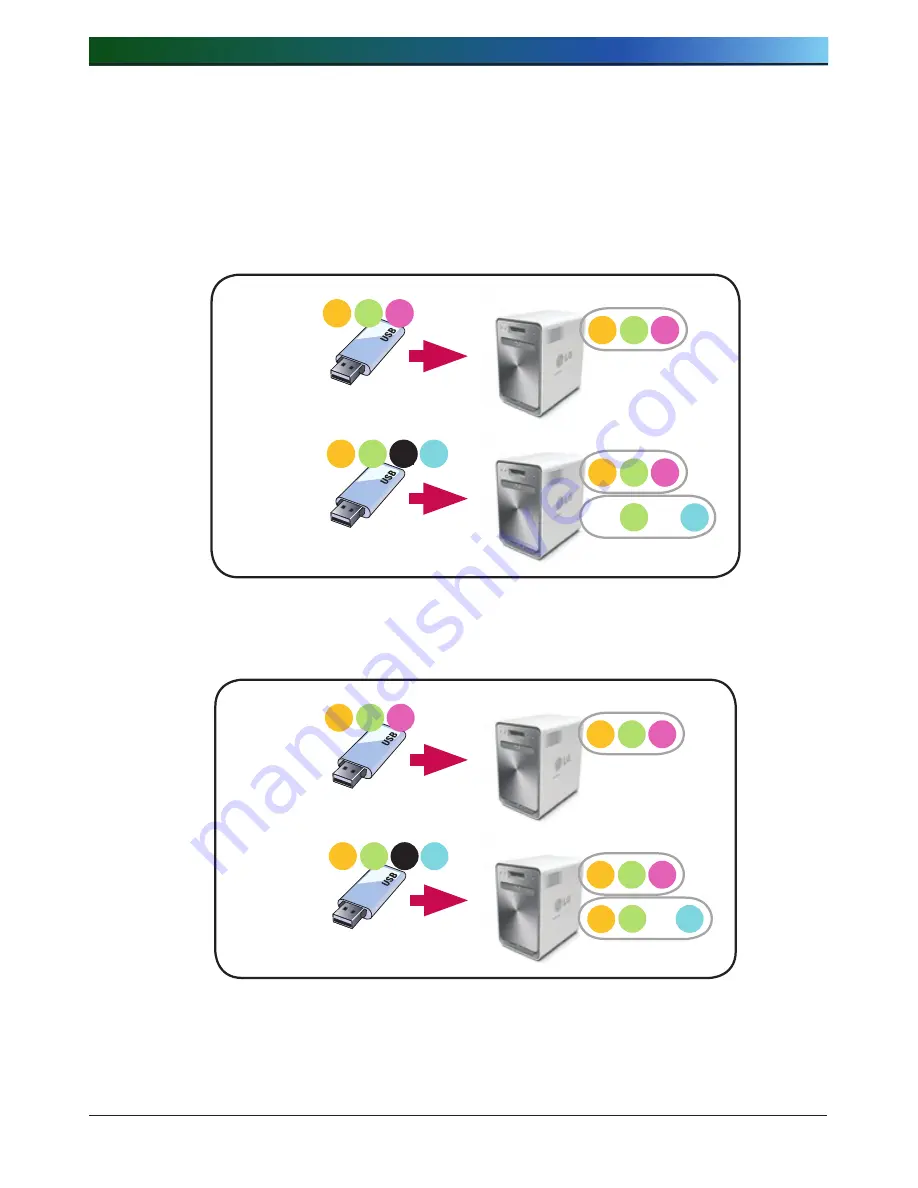
. LG NAS Web Menu Use (for LG NAS administrators)
10
- Backup date folder: Executes incremental back up from original file backup
date. A backup folder is created with a name in the form “yyyymmdd”
according to the folder’s original creation date.
⑭ Select the Backup Method
- Incremental: From the last back up and onwards, all information is added to
the original data. File date and back up date folders are created according
to the prescribed method.
A B C
A B C
A B C
1
A B
+
C D
Delete
B
+
D
- Full: The whole original file is backed up. A backup folder with the name
in the form of “Full Device ID” is created and another folder beneath it with
name in the form “yyyymmdd” is created according to the creation date.
A B C
A B C
A B C
1
A B
+
C D
Delete
B
+
D
A
Содержание N4B1
Страница 1: ......
Страница 51: ...4 LG NAS Web Menu Use for LG NAS administrators 51 Configure cycle and method then click the Confirm button ...
Страница 98: ...4 LG NAS Web Menu Use for LG NAS administrators 98 Click on Add ...
Страница 99: ...4 LG NAS Web Menu Use for LG NAS administrators 99 Hold the alt key down while clicking on More Printers ...
Страница 120: ...5 LG NAS web menu usage Regular users 120 Burning Burning the LG NAS data to disc is possible using the Blu ray Drive ...














































