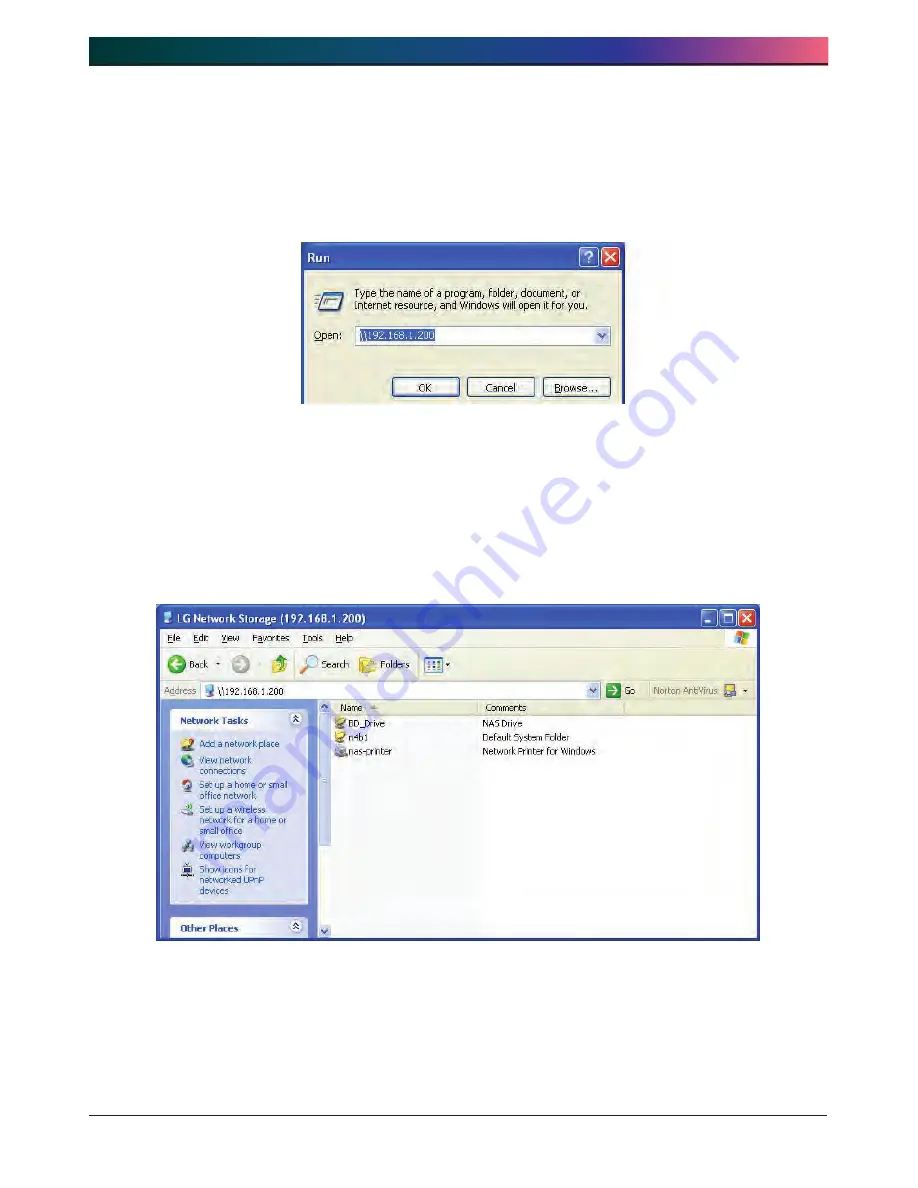
. LG NAS use via network drive
1
Windows OS “Execute” function use
Clicking on “Execute” in the Windows OS can start a new menu with inputting the \\IP
Address to the LG NAS can be accessed. For information pertaining to the IP address,
refer to
<IP Setup>
Windows File Sharing Use.
Open the web browser and input 『\\IP address』 in the address bar. The server can
be accessed after the log in. If the IP address is not known, refer to
<PC Application
Usage>
or
<IP Setup>
Содержание N4B1
Страница 1: ......
Страница 51: ...4 LG NAS Web Menu Use for LG NAS administrators 51 Configure cycle and method then click the Confirm button ...
Страница 98: ...4 LG NAS Web Menu Use for LG NAS administrators 98 Click on Add ...
Страница 99: ...4 LG NAS Web Menu Use for LG NAS administrators 99 Hold the alt key down while clicking on More Printers ...
Страница 120: ...5 LG NAS web menu usage Regular users 120 Burning Burning the LG NAS data to disc is possible using the Blu ray Drive ...
















































