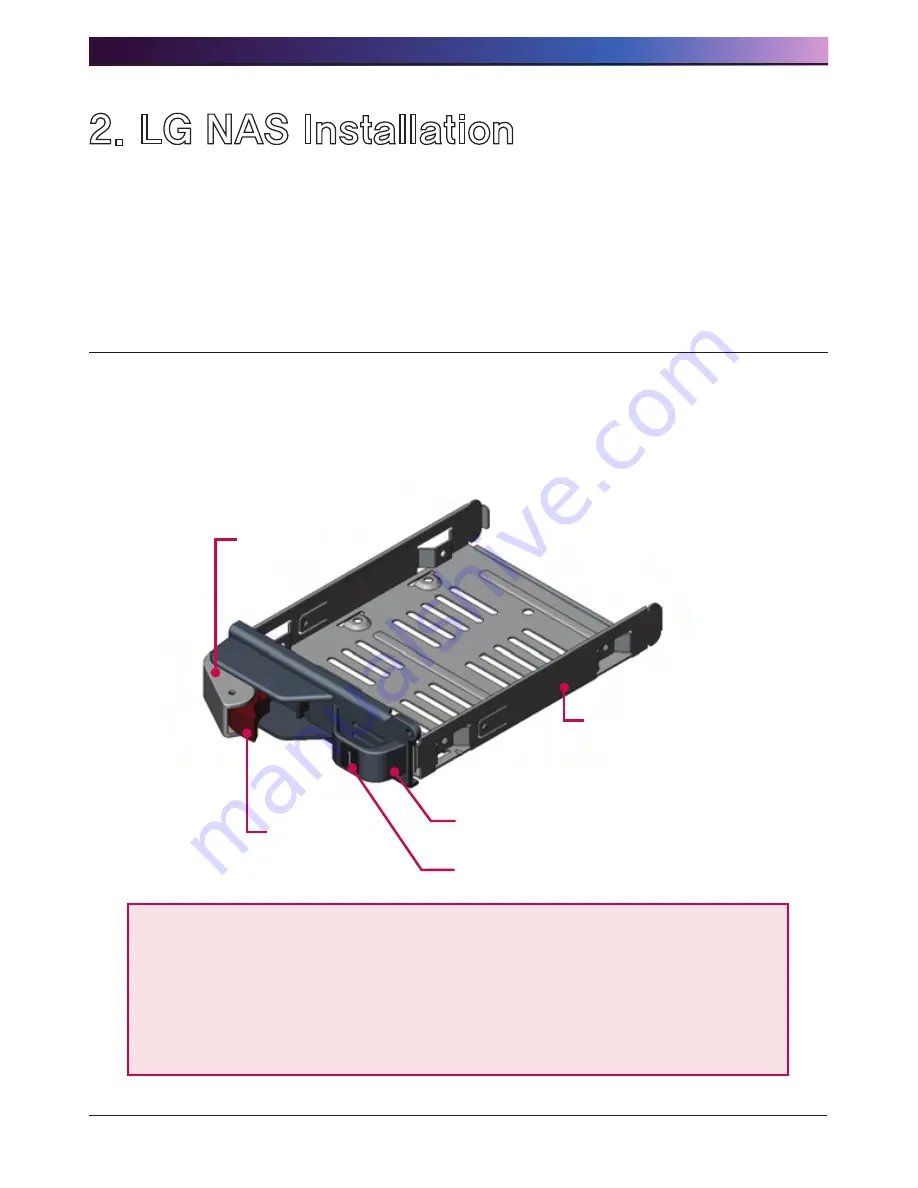
. LG NAS Installation
1
. LG NAS Installation
Follow these instructions to install the LG NAS. If the LG NAS is internal, go to
<Hard
disk installation and setup>
, otherwise go to
<LG NAS connection>
Hard disk installation and set up
The LG NAS hard disk rack is shown below. Refer to each part while installing the
HDDs.
Components of Hard Disk Rack
Safety Lever
Locker Lever
Hard Disk Rack Lever
Hard Disk Rack Label No.
Hard Disk Rack
Note) Hard disks of size 250GB/500GB/1TB are recommended, all of
which should be the same size and of the same company.
If the disk sizes
differ, the RAID configuration will use the smallest disk as a reference to
measure all disk sizes,therefore the remainder can not be utilized and
durability decreases.
Содержание N4B1
Страница 1: ......
Страница 51: ...4 LG NAS Web Menu Use for LG NAS administrators 51 Configure cycle and method then click the Confirm button ...
Страница 98: ...4 LG NAS Web Menu Use for LG NAS administrators 98 Click on Add ...
Страница 99: ...4 LG NAS Web Menu Use for LG NAS administrators 99 Hold the alt key down while clicking on More Printers ...
Страница 120: ...5 LG NAS web menu usage Regular users 120 Burning Burning the LG NAS data to disc is possible using the Blu ray Drive ...






























