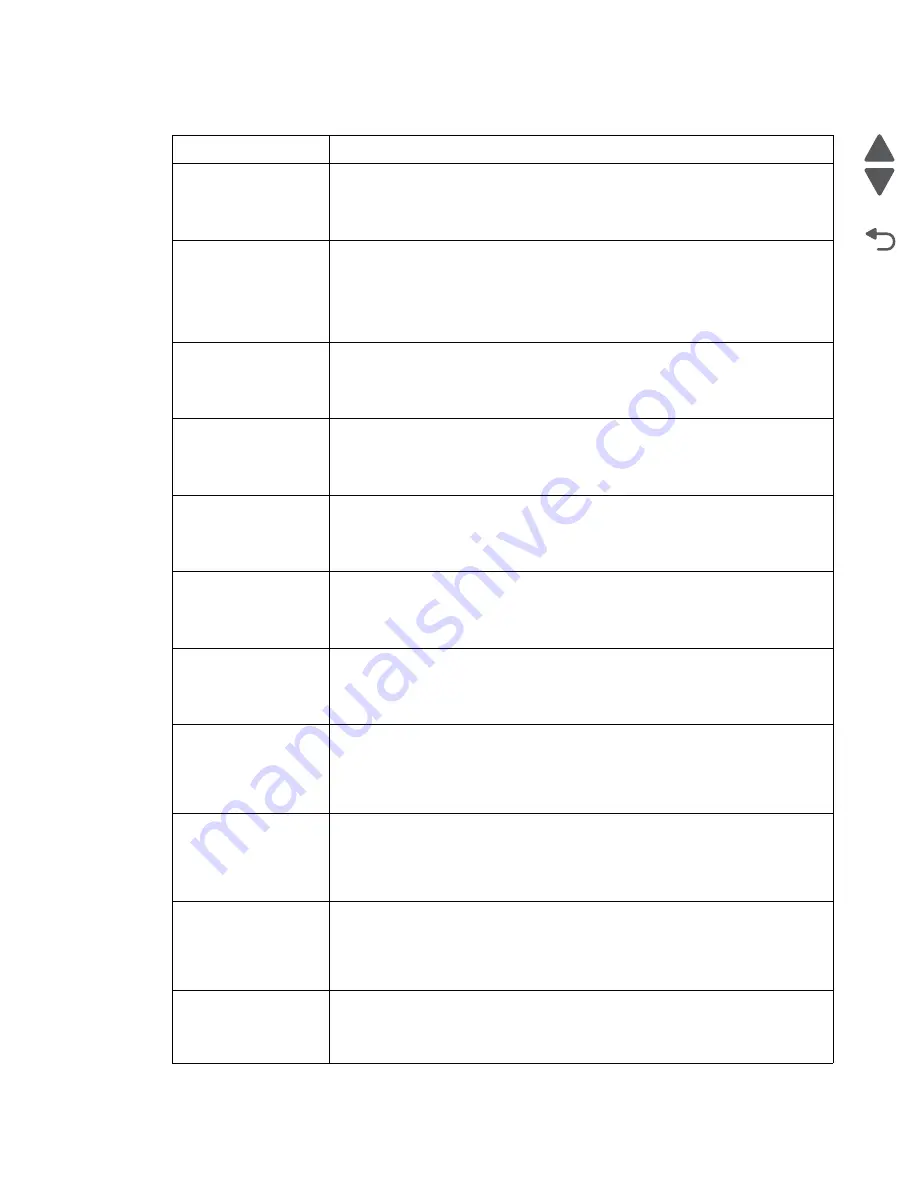
Diagnostic information
2-9
7558-
xxx
Go Back
Previous
Next
54 Standard network
software error
Try one or more of the following:
• Touch
Continue
to continue printing.
• Turn the printer off and then back on to reset the printer.
• Upgrade (flash) the network firmware in the printer or print server.
55 Unsupported option
in slot [x]
1. Turn the printer off.
2. Unplug the power cord from the wall outlet.
3. Remove the unsupported option card from the printer system board, and then
replace it with a supported card.
4. Connect the power cord to a properly grounded electrical outlet.
5. Turn the printer back on.
56 Parallel port [x]
disabled
Try one or more of the following:
• Touch
Continue
to clear the message.
The printer discards any data received through the parallel port.
• Make sure the Parallel Buffer menu item is not set to Disabled.
56 Serial port [x]
disabled
Try one or more of the following:
• Touch
Continue
to clear the message.
The printer discards any data received through the serial port.
• Make sure the Serial Buffer menu is not set to Disabled.
56 Standard USB port
disabled
Try one or more of the following:
• Touch
Continue
to clear the message.
The printer discards any data received through the USB port.
• Make sure the USB Buffer menu item is not set to Disabled.
56 Standard parallel
port disabled
Try one or more of the following:
• Touch
Continue
to clear the message.
The printer discards any data received through the parallel port.
• Make sure the Parallel Buffer menu item is not set to Disabled.
56 USB port [x] disabled Try one or more of the following:
• Touch
Continue
to clear the message.
The printer discards any data received through the USB port.
• Make sure the USB Buffer menu is not set to Disabled.
58 Too many disks
installed
1. Turn the printer off.
2. Unplug the power cord from the wall outlet.
3. Remove the excess disks.
4. Connect the power cord to a properly grounded electrical outlet.
5. Turn the printer back on.
58 Too many flash
options installed
1. Turn the printer off.
2. Unplug the power cord from the wall outlet.
3. Remove the excess flash memory.
4. Connect the power cord to a properly grounded outlet.
5. Turn the printer back on.
58 Too many trays
attached
1. Turn the printer off.
2. Unplug the power cord from the wall outlet.
3. Remove the additional trays.
4. Connect the power cord to a properly grounded outlet.
5. Turn the printer back on.
61 Remove defective
disk
Try one or more of the following:
• Touch
Continue
to clear the message and continue printing.
• Install a different printer hard disk before performing any operations that require
a printer hard disk.
User status and attendance messages
User primary message Explanation
Содержание X95 series
Страница 26: ...xxvi Service Manual 7558 xxx Go Back Previous Next ...
Страница 34: ...xxxiv Service Manual 7558 xxx Go Back Previous Next ...
Страница 52: ...1 18 Service Manual 7558 xxx Go Back Previous Next ...
Страница 464: ...3 112 Service Manual 7558 xxx Go Back Previous Next TTM theory of operations ...
Страница 471: ...Diagnostic aids 3 119 7558 xxx Go Back Previous Next 3TM theory of operations ...
Страница 477: ...Diagnostic aids 3 125 7558 xxx Go Back Previous Next 1TM theory of operations ...
Страница 483: ...Diagnostic aids 3 131 7558 xxx Go Back Previous Next High capacity feeder theory of operations ...
Страница 494: ...3 142 Service Manual 7558 xxx Go Back Previous Next ...
Страница 506: ...4 12 Service Manual 7558 xxx Go Back Previous Next 6 Remove the operator panel top cover ...
Страница 512: ...4 18 Service Manual 7558 xxx Go Back Previous Next 5 Remove the rear lower cover ...
Страница 528: ...4 34 Service Manual 7558 xxx Go Back Previous Next 8 Disconnect all the cables from the bridge PCBA ...
Страница 586: ...4 92 Service Manual 7558 xxx Go Back Previous Next 10 Remove the duct from the machine 11 Release the two hooks ...
Страница 619: ...Repair information 4 125 7558 xxx Go Back Previous Next 4 Detach the media feed lift motor ...
Страница 704: ...4 210 Service Manual 7558 xxx Go Back Previous Next 8 Remove the LED ...
Страница 730: ...4 236 Service Manual 7558 xxx Go Back Previous Next 14 Remove the flatbed scanner assembly ...
Страница 734: ...4 240 Service Manual 7558 xxx Go Back Previous Next 5 Disconnect the cable B 6 Remove the tension spring C ...
Страница 801: ...Repair information 4 307 7558 xxx Go Back Previous Next 5 Disconnect the cable B 6 Remove the bridge drive motor ...
Страница 953: ...Repair information 4 459 7558 xxx Go Back Previous Next 7 Remove sensor tray 5 pre feed C A C B Connector ...
Страница 1004: ...5 34 Service Manual 7558 xxx Go Back Previous Next P J675 2 P J676 3 P904 15 Plug Jack Callout Plug jack description Connects to ...
Страница 1038: ...6 12 Service Manual 7558 xxx Go Back Previous Next ...
Страница 1076: ...7 38 Service Manual 7558 xxx Go Back Previous Next Assembly 37 TTM media feed 2 ...
Страница 1112: ...7 74 Service Manual 7558 xxx Go Back Previous Next Assembly 71 Finisher punch 8 4 3 10 11 ...
Страница 1148: ...7 110 Service Manual 7558 xxx Go Back Previous Next Assembly 103 continued High capacity feed HCF media tray lift 2 1 4 6 7 5 3 ...
Страница 1150: ...7 112 Service Manual 7558 xxx Go Back Previous Next Assembly 104 High capacity feed HCF media feed unit 1 4 3 5 6 7 2 1 ...
Страница 1152: ...7 114 Service Manual 7558 xxx Go Back Previous Next Assembly 105 High capacity feed HCF media feed unit 2 1 2 3 4 7 6 5 ...
Страница 1158: ...7 120 Service Manual 7558 xxx Go Back Previous Next ...
Страница 1168: ...I 10 Service Manual 7558 xxx Go Back Previous Next ...
















































