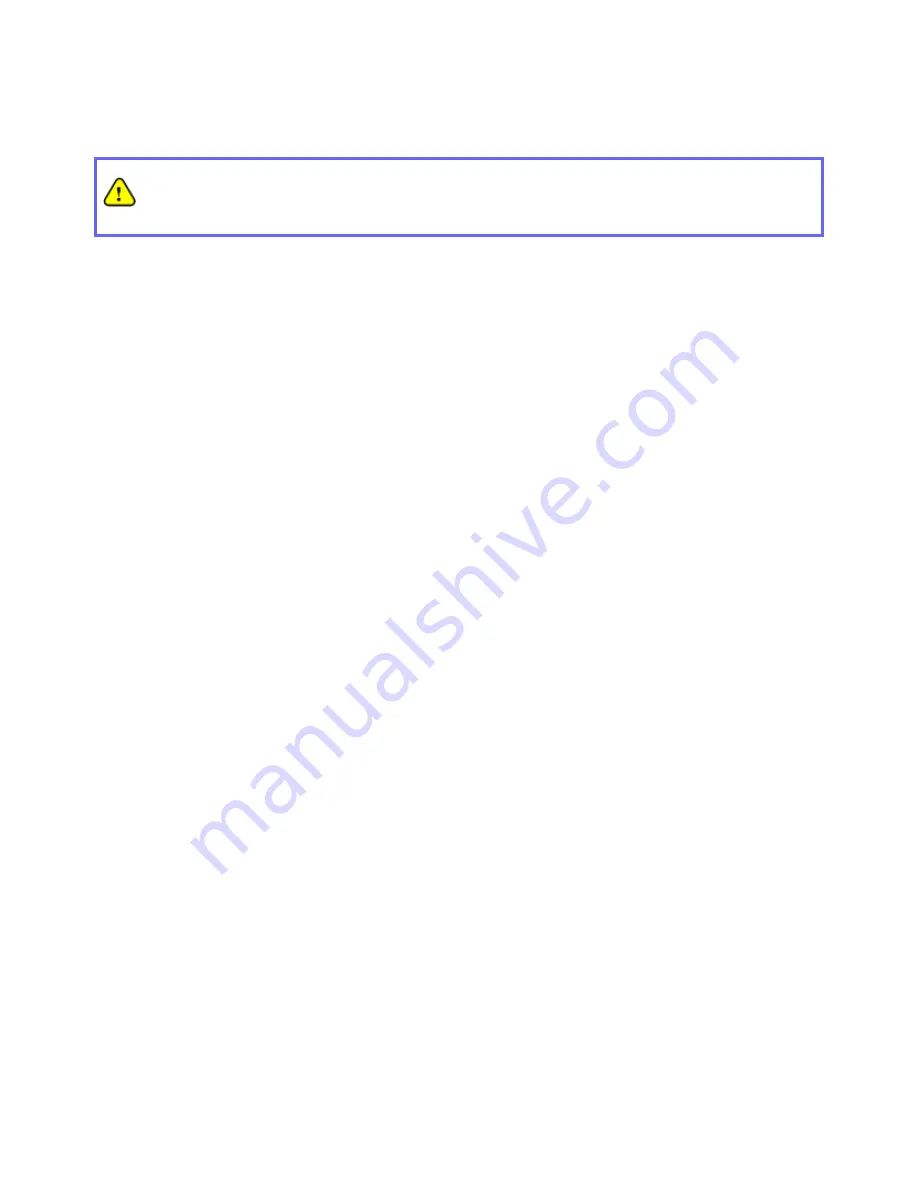
176
are unable to log in the management interface from the web or the remote end of the SSH, they can still
use the null modem to connect the console management interface and set the administrator’s password
again.
Although it does not require a username and password for the connection via the serial port, the same
management interface can be accessed via SSH. Therefore, we recommend you to immediately change
the WHG-505 Admin username and password after logging in the system for the first time.
Reload factory default
Choosing this option will reset the system configuration to the factory defaults.
Restart WHG-505
Choosing this option will restart WHG-505.
Содержание WHG-505
Страница 1: ...LevelOne WHG 505 Secure WLAN Controller User Manual V1 00...
Страница 19: ...13...
Страница 33: ...27...
Страница 57: ...51...
Страница 66: ...60...
Страница 91: ...85 6 Local Area AP Management...
Страница 115: ...109...
Страница 121: ...115 AP status Client List and WDS List information listed are collected from the remote AP via SNMP...
Страница 129: ...123...
Страница 147: ...141...
Страница 172: ...166...
Страница 188: ...182 5 2 2 HW To view Hardware Status go to Status HW This tab page displays the system s hardware usage information...
Страница 198: ...192...
Страница 211: ...205...
Страница 266: ...260 5 Click Install Certificate 6 Click Next...
Страница 300: ...294 2 Port Location Mapping To configure Port Location Mapping go to System Port Location Mapping Configure...
Страница 307: ...301...
















































