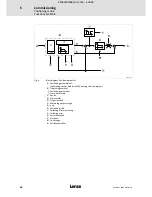Commissioning
Positioning mode
Target parameterisation
5
66
SW-HB 13.0002-EN EN 3.0
5.4.7
Target parameterisation
64 position sets can be parameterised in the 931E servo positioning controller. For
parameterising the position sets, open the menu
Parameters
Positioning
Destination
parameters
.
Click
GO!
to start positioning with the displayed destination position. Please observe the
controller enable logic. Positions can only be approached after controller enable.
Click
Positioning settings
to change general positioning settings (e.g. limit positions). See
the chapter ” Global positioning settings”. (
79)
pÉííáåÖë
931e_236
In the
Destination
field you can select the position set to be parameterised. If 64 position
sets areused,theywill becombined to4positiongroups (0 ... 15,16 ... 31,32 ... 47,48 ... 63).
The entry (0 ... 15) after the
Positioning
field indicates that the selection
”relative”
applies
to all positions of the position group 0 to 15. Other parameters of this menu also apply to
all 64 positions. In this case, the entry (0 ... 63) will follow the field name. If there is no entry
after the field name, the parameter only applies to the corresponding position.
As an alternative to the standard position sets 0 ... 63, you can activate the option
”CAN-Bus”
to display and change the traversing profile currently parameterised via the
CAN bus.
In the
Positioning
field you can select, an
absolute
(referred to the home position) or
relative
interpretation of the target position.
relative
refers to the current setpoint
position, for instance, during an active positioning process. The option
relative to last
destination
calculates the new position on the basis of the currently approached target
position or the target position to be approached.
The results of the option
relative
will differ, depending on the setting in the
Start during
positioning
field (see below). If the combination
relative/wait for end of positioning run
is
selected, the new position will refer to the target position.
efesotomasyon.com - Lenze