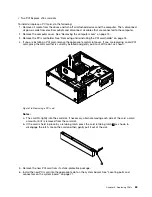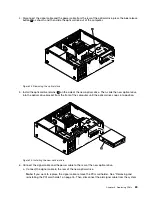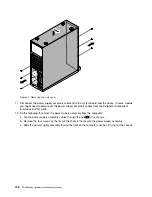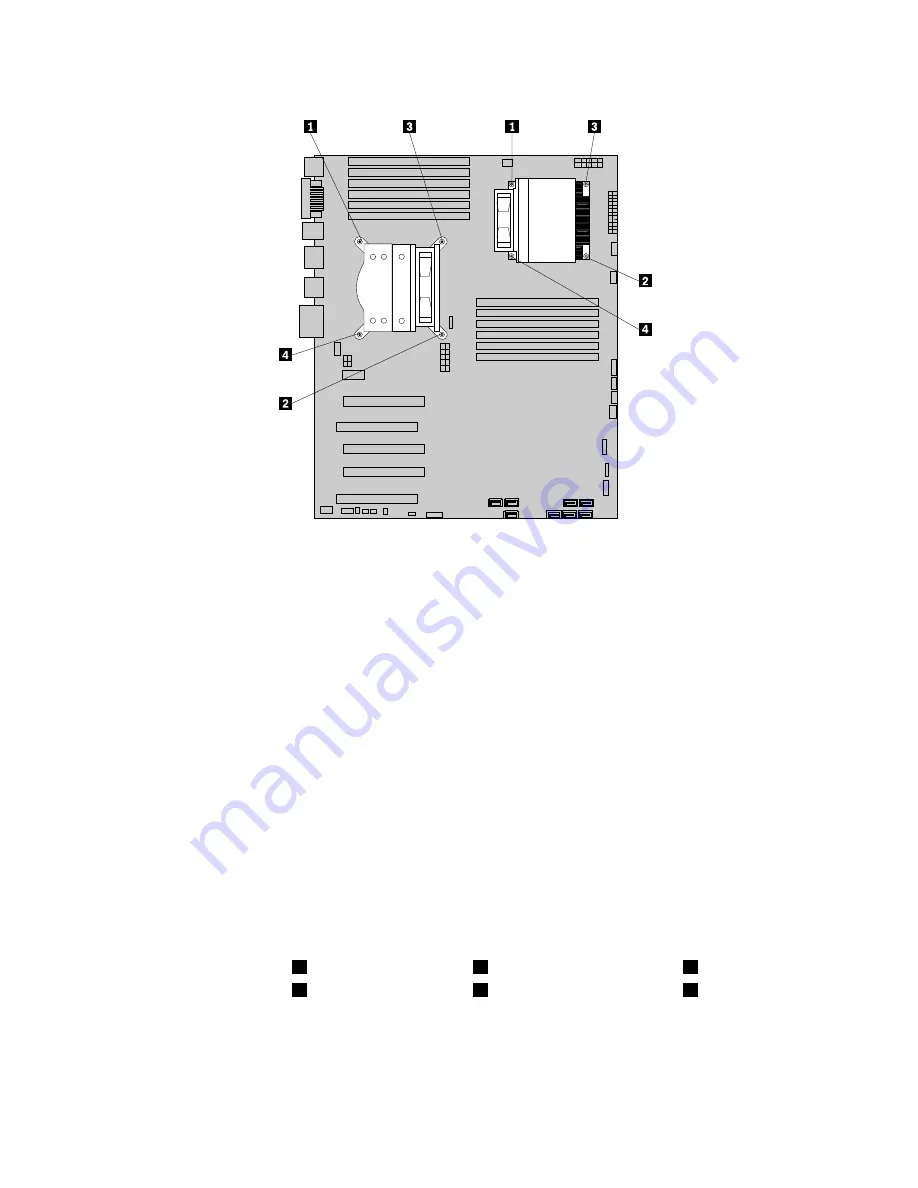
Figure 28. Removing the heat sink and fan assembly
8. Carefully lift the heat sink and fan assembly off the system board.
Notes:
a. You might have to gently twist the heat sink and fan assembly to free it from the microprocessor.
b. Do not touch the thermal grease while handling the heat sink and fan assembly.
9. Remove the plastic cover from the bottom of the new heat sink and fan assembly to expose the thermal
grease (this cover protects the thermal grease from contamination).
Notes:
a. Do not remove the plastic cover until you are ready to install the heat sink and fan assembly on
the microprocessor.
b. Do not touch the thermal grease on the heat sink and fan assembly.
c. Do not put the heat sink and fan assembly anywhere except on the microprocessor after the plastic
cover has been removed and the thermal grease exposed.
10. Position the new heat sink and fan assembly on the microprocessor so that the four screws are aligned
with the holes in the system board.
Note:
Position the new heat sink and fan assembly so that the heat sink and fan assembly cable is
toward the microprocessor fan connector on the system board.
11. Follow this sequence to install the four screws to secure the new heat sink and fan assembly:
a. Partially tighten screw
1
, then fully tighten screw
2
, and then fully tighten screw
1
.
b. Partially tighten screw
3
, then fully tighten screw
4
, and then fully tighten screw
3
.
12. Connect the heat sink and fan assembly cable to the system board. See “Locating parts and connectors
on the system board” on page 71.
13. If you are replacing heat sink and fan assembly 2, reinstall the optical drive bracket into the chassis.
14. Reinstall the optical drive into the chassis. See “Replacing the optical drive” on page 88.
92
ThinkStation Hardware Maintenance Manual
Содержание ThinkStation C20
Страница 1: ...ThinkStation Hardware Maintenance Manual Machine Types 4262 4263 4264 4265 4266 4269 4271 and 4272 ...
Страница 2: ......
Страница 3: ...ThinkStation Hardware Maintenance Manual Machine Types 4262 4263 4264 4265 4266 4269 4271 and 4272 ...
Страница 15: ...Chapter 2 Safety information 9 ...
Страница 16: ... 18 kg 37 lbs 32 kg 70 5 lbs 55 kg 121 2 lbs 1 2 PERIGO 10 ThinkStation Hardware Maintenance Manual ...
Страница 19: ...Chapter 2 Safety information 13 ...
Страница 20: ...1 2 14 ThinkStation Hardware Maintenance Manual ...
Страница 21: ...Chapter 2 Safety information 15 ...
Страница 27: ...Chapter 2 Safety information 21 ...
Страница 31: ...Chapter 2 Safety information 25 ...
Страница 74: ...68 ThinkStation Hardware Maintenance Manual ...
Страница 118: ...112 ThinkStation Hardware Maintenance Manual ...
Страница 240: ...234 ThinkStation Hardware Maintenance Manual ...
Страница 245: ......
Страница 246: ...Part Number 89Y7336 Printed in USA 1P P N 89Y7336 89Y7336 ...