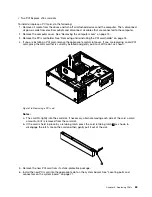Chapter 9. Replacing FRUs
This chapter provides step-by-step instructions for replacing major FRUs.
Important
Be sure to read and understand the Chapter 2 “Safety information” on page 3 before replacing any FRU.
These precautions and guidelines will help you work safely.
FRU replacements are to be done only by trained service technicians.
Locations
Locating controls and connectors on the front of your computer
Front control and connector locations shows the locations of the controls and connectors on the front
of your computer.
Figure 1. Front control and connector locations
1
Hard disk drive activity indicator
5
Headphone connector
2
Power switch and power indicator
6
USB connector
3
USB connector
7
IEEE 1394 connector (available on some models)
4
Microphone connector
8
Optical drive eject button
© Copyright Lenovo 2010, 2012
69
Содержание ThinkStation C20
Страница 1: ...ThinkStation Hardware Maintenance Manual Machine Types 4262 4263 4264 4265 4266 4269 4271 and 4272 ...
Страница 2: ......
Страница 3: ...ThinkStation Hardware Maintenance Manual Machine Types 4262 4263 4264 4265 4266 4269 4271 and 4272 ...
Страница 15: ...Chapter 2 Safety information 9 ...
Страница 16: ... 18 kg 37 lbs 32 kg 70 5 lbs 55 kg 121 2 lbs 1 2 PERIGO 10 ThinkStation Hardware Maintenance Manual ...
Страница 19: ...Chapter 2 Safety information 13 ...
Страница 20: ...1 2 14 ThinkStation Hardware Maintenance Manual ...
Страница 21: ...Chapter 2 Safety information 15 ...
Страница 27: ...Chapter 2 Safety information 21 ...
Страница 31: ...Chapter 2 Safety information 25 ...
Страница 74: ...68 ThinkStation Hardware Maintenance Manual ...
Страница 118: ...112 ThinkStation Hardware Maintenance Manual ...
Страница 240: ...234 ThinkStation Hardware Maintenance Manual ...
Страница 245: ......
Страница 246: ...Part Number 89Y7336 Printed in USA 1P P N 89Y7336 89Y7336 ...