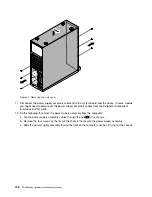5. Remove the optical drive and the optical drive bracket. See “Replacing the optical drive” on page 88.
6. Locate the internal speaker connector on the system board. See “Locating parts and connectors on the
system board” on page 71.
7. Note the location of the internal speaker cable connection. Note the routing of the internal speaker
cable. Disconnect the internal speaker cable from the system board. See “Locating parts and
connectors on the system board” on page 71.
8. Gently pull the internal speaker a little bit outward to release its bottom from the chassis. Then, slide the
internal speaker towards the top of the chassis to completely remove it.
Figure 39. Removing the internal speaker
9. Slide the new internal speaker into the metal internal speaker slot.
Chapter 9
.
Replacing FRUs
109
Содержание ThinkStation C20
Страница 1: ...ThinkStation Hardware Maintenance Manual Machine Types 4262 4263 4264 4265 4266 4269 4271 and 4272 ...
Страница 2: ......
Страница 3: ...ThinkStation Hardware Maintenance Manual Machine Types 4262 4263 4264 4265 4266 4269 4271 and 4272 ...
Страница 15: ...Chapter 2 Safety information 9 ...
Страница 16: ... 18 kg 37 lbs 32 kg 70 5 lbs 55 kg 121 2 lbs 1 2 PERIGO 10 ThinkStation Hardware Maintenance Manual ...
Страница 19: ...Chapter 2 Safety information 13 ...
Страница 20: ...1 2 14 ThinkStation Hardware Maintenance Manual ...
Страница 21: ...Chapter 2 Safety information 15 ...
Страница 27: ...Chapter 2 Safety information 21 ...
Страница 31: ...Chapter 2 Safety information 25 ...
Страница 74: ...68 ThinkStation Hardware Maintenance Manual ...
Страница 118: ...112 ThinkStation Hardware Maintenance Manual ...
Страница 240: ...234 ThinkStation Hardware Maintenance Manual ...
Страница 245: ......
Страница 246: ...Part Number 89Y7336 Printed in USA 1P P N 89Y7336 89Y7336 ...