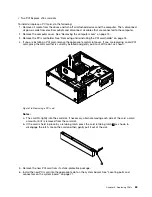Figure 3. Component locations
1
Microprocessor 1
9
Hard disk drive bay
2
Memory modules
10
Hard disk drives (3)
3
Heat sink and fan assembly 2
11
System board
4
Microprocessor 2
12
Power supply assembly
5
Optical drive bracket
13
PCI card
6
Optical drive
14
Heat sink and fan assembly 1
7
Internal Speaker
15
Rear fan assemblies (2)
8
Front fan assembly bracket
Locating parts and connectors on the system board
Note:
Your computer comes with one of the following system boards.
Figure 4 “System board part and connector locations” on page 72 shows the locations of the parts and
connectors on one type of system board.
Chapter 9
.
Replacing FRUs
71
Содержание ThinkStation C20
Страница 1: ...ThinkStation Hardware Maintenance Manual Machine Types 4262 4263 4264 4265 4266 4269 4271 and 4272 ...
Страница 2: ......
Страница 3: ...ThinkStation Hardware Maintenance Manual Machine Types 4262 4263 4264 4265 4266 4269 4271 and 4272 ...
Страница 15: ...Chapter 2 Safety information 9 ...
Страница 16: ... 18 kg 37 lbs 32 kg 70 5 lbs 55 kg 121 2 lbs 1 2 PERIGO 10 ThinkStation Hardware Maintenance Manual ...
Страница 19: ...Chapter 2 Safety information 13 ...
Страница 20: ...1 2 14 ThinkStation Hardware Maintenance Manual ...
Страница 21: ...Chapter 2 Safety information 15 ...
Страница 27: ...Chapter 2 Safety information 21 ...
Страница 31: ...Chapter 2 Safety information 25 ...
Страница 74: ...68 ThinkStation Hardware Maintenance Manual ...
Страница 118: ...112 ThinkStation Hardware Maintenance Manual ...
Страница 240: ...234 ThinkStation Hardware Maintenance Manual ...
Страница 245: ......
Страница 246: ...Part Number 89Y7336 Printed in USA 1P P N 89Y7336 89Y7336 ...