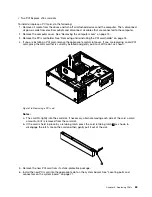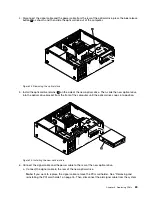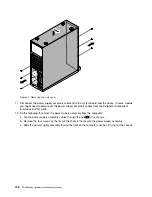16. Position the new system board into the chassis so that the screw holes in the new system board are
aligned with those in the chassis. Install the six screws that secure the system board to the chassis.
17. Reinstall the two memory chiller frames and the black cable clip by tightening the eight screws to
secure them to the system board.
18. Remove the microprocessor socket cover from the new system board.
19. Install the memory modules, PCI cards, battery, microprocessor, and heat sink and fan assembly that
you removed from the failing system board to the new system board.
20. Connect all cables to the system board. See “Locating parts and connectors on the system board”
on page 71.
21. Go to “Completing the parts replacement” on page 110.
The failing system board must be returned with microprocessor socket covers to protect the pins during
shipping and handling. Install the microprocessor socket covers removed from the new system board
on the failing system board.
Note:
The microprocessor socket cover installation procedure should be performed on both microprocessor
sockets on the failing system board.
To install a microprocessor socket cover:
1. Release the lever securing the microprocessor retainer and open the retainer to access the
microprocessor.
2. Grasp the microprocessor on the sides and lift it straight up and out of the socket. Do not touch the
contacts on the microprocessor socket.
3. Align the notches
1
of the microprocessor socket cover with the alignment keys
2
of the microprocessor
socket. Lower the socket cover straight down into the microprocessor socket on the system board.
Chapter 9
.
Replacing FRUs
97
Содержание ThinkStation C20
Страница 1: ...ThinkStation Hardware Maintenance Manual Machine Types 4262 4263 4264 4265 4266 4269 4271 and 4272 ...
Страница 2: ......
Страница 3: ...ThinkStation Hardware Maintenance Manual Machine Types 4262 4263 4264 4265 4266 4269 4271 and 4272 ...
Страница 15: ...Chapter 2 Safety information 9 ...
Страница 16: ... 18 kg 37 lbs 32 kg 70 5 lbs 55 kg 121 2 lbs 1 2 PERIGO 10 ThinkStation Hardware Maintenance Manual ...
Страница 19: ...Chapter 2 Safety information 13 ...
Страница 20: ...1 2 14 ThinkStation Hardware Maintenance Manual ...
Страница 21: ...Chapter 2 Safety information 15 ...
Страница 27: ...Chapter 2 Safety information 21 ...
Страница 31: ...Chapter 2 Safety information 25 ...
Страница 74: ...68 ThinkStation Hardware Maintenance Manual ...
Страница 118: ...112 ThinkStation Hardware Maintenance Manual ...
Страница 240: ...234 ThinkStation Hardware Maintenance Manual ...
Страница 245: ......
Страница 246: ...Part Number 89Y7336 Printed in USA 1P P N 89Y7336 89Y7336 ...