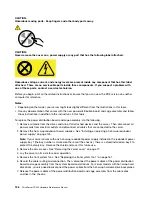10. Install the new power distribution board and cage assembly into the chassis so that the two screw holes
in the rear of the new power distribution board and cage assembly are aligned with the corresponding
holes marked with R in the rear of the chassis. Meanwhile, ensure that the two screw holes in the
metal clip at the front of the new power distribution board and cage assembly are aligned with the
corresponding holes in the chassis. Then, install the four screws to secure the new power distribution
board and cage assembly in place.
Note:
Use only screws provided by Lenovo.
Figure 98. Installing the power distribution board and cage assembly
11. Refer to your note to connect the power cables of the new power distribution board and cage assembly
to the system board, all drives, and or hot-swap hard disk drive backplanes, depending on the model.
Then, properly route the cables and secure the cables with the cable clips and ties in the chassis.
12. Reinstall the front system fans. See “Replacing the front system fan 1” on page 161.
13. Reinstall the hot-swap redundant power supply and the protective shield for the redundant power
supply bay 2. See “Installing or replacing a hot-swap redundant power supply” on page 145.
14. If you are instructed to return the old power distribution board and cage assembly, follow all packaging
instructions and use any packaging materials that are supplied to you for shipping.
What to do next:
• To work with another piece of hardware, go to the appropriate section.
• To complete the replacement, go to “Completing the parts replacement” on page 178.
Replacing the front panel board assembly
Attention:
Do not open your server or attempt any repair before reading and understanding “Safety information”
on page iii and “Guidelines” on page 75.
This topic provides instructions on how to replace the front panel board assembly.
158
ThinkServer TD330 Hardware Maintenance Manual
Содержание ThinkServer TD330
Страница 14: ...xii ThinkServer TD330 Hardware Maintenance Manual ...
Страница 18: ...4 ThinkServer TD330 Hardware Maintenance Manual ...
Страница 20: ...6 ThinkServer TD330 Hardware Maintenance Manual ...
Страница 64: ...50 ThinkServer TD330 Hardware Maintenance Manual ...
Страница 88: ...74 ThinkServer TD330 Hardware Maintenance Manual ...
Страница 204: ...190 ThinkServer TD330 Hardware Maintenance Manual ...
Страница 216: ...202 ThinkServer TD330 Hardware Maintenance Manual ...
Страница 217: ......
Страница 218: ......