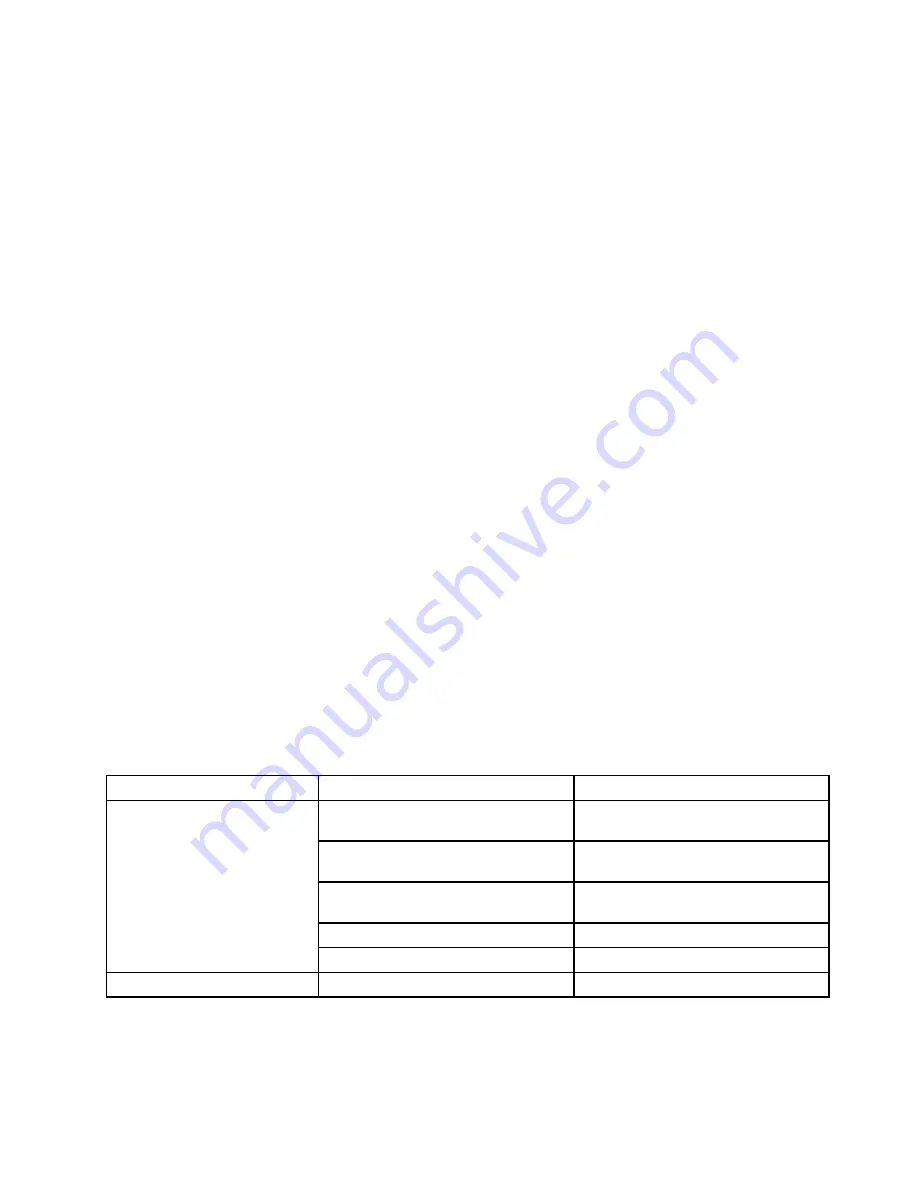
When working with the LSI Software RAID Configuration Utility program, you must use the keyboard.
The keys used to perform various tasks are displayed on the bottom of each screen. Use up and down
arrow keys to navigate between items. For most items, the corresponding help message is displayed
on the bottom of the screen when the item is selected. If the item has submenus, you can display the
submenus by pressing Enter.
After entering the LSI Software RAID Configuration Utility program, you can see the
Management Menu
on
the screen. The
Management Menu
contains the following menu items:
•
Configure
This menu contains items to help you create a RAID array, view the current RAID configuration, add a new
RAID array, delete an existing RAID array, and select a boot virtual drive.
•
Initialize
This menu helps you initialize virtual drives.
Note:
Initializing a virtual drive erases all data on the virtual drive. Back up any data you want to keep and
ensure that the operating system is not installed on the virtual drive before the initialization.
•
Objects
This menu helps you configure parameters for the RAID controller, the virtual drives, and the physical
drives.
•
Rebuild
This menu helps you rebuild a physical drive in a RAID array in the event of a physical drive failure.
You can choose to rebuild the data on the failing drive if the drive is still operational. If the drive is not
operational, it must be replaced and the data on the failing drive must be rebuilt on a new drive to
restore the system to fault tolerance. If hot-spare drives are available, the failing drive might be rebuilt
automatically without any user intervention.
•
Check Consistency
This menu helps you do consistency check for the virtual drives. The consistency check verifies the
correctness of the data on virtual drives that use RAID 1, 5, and 10.
The following table shows the various menus and items in the LSI Software RAID Configuration Utility
program. On each menu, press the Enter key to show selectable options and select a desired option by
using up and down arrow keys or type desired values from the keyboard directly.
Table 1. LSI Software RAID Configuration Utility program menu items
Menu item
Submenu item
Comments
Easy Configuration
Create physical arrays. An array will
automatically become a virtual drive.
New Configuration
Clear the existing configuration and
start a new configuration.
View/Add Configuration
View the existing configuration or add a
new configuration.
Clear Configuration
Clear the existing configuration.
Configure
Select Boot Drive
Select a boot virtual drive.
Initialize
Varies by configuration.
Initialize virtual drives.
Chapter 5
.
Configuring the server
67
Содержание ThinkServer TD330
Страница 14: ...xii ThinkServer TD330 Hardware Maintenance Manual ...
Страница 18: ...4 ThinkServer TD330 Hardware Maintenance Manual ...
Страница 20: ...6 ThinkServer TD330 Hardware Maintenance Manual ...
Страница 64: ...50 ThinkServer TD330 Hardware Maintenance Manual ...
Страница 88: ...74 ThinkServer TD330 Hardware Maintenance Manual ...
Страница 204: ...190 ThinkServer TD330 Hardware Maintenance Manual ...
Страница 216: ...202 ThinkServer TD330 Hardware Maintenance Manual ...
Страница 217: ......
Страница 218: ......






























