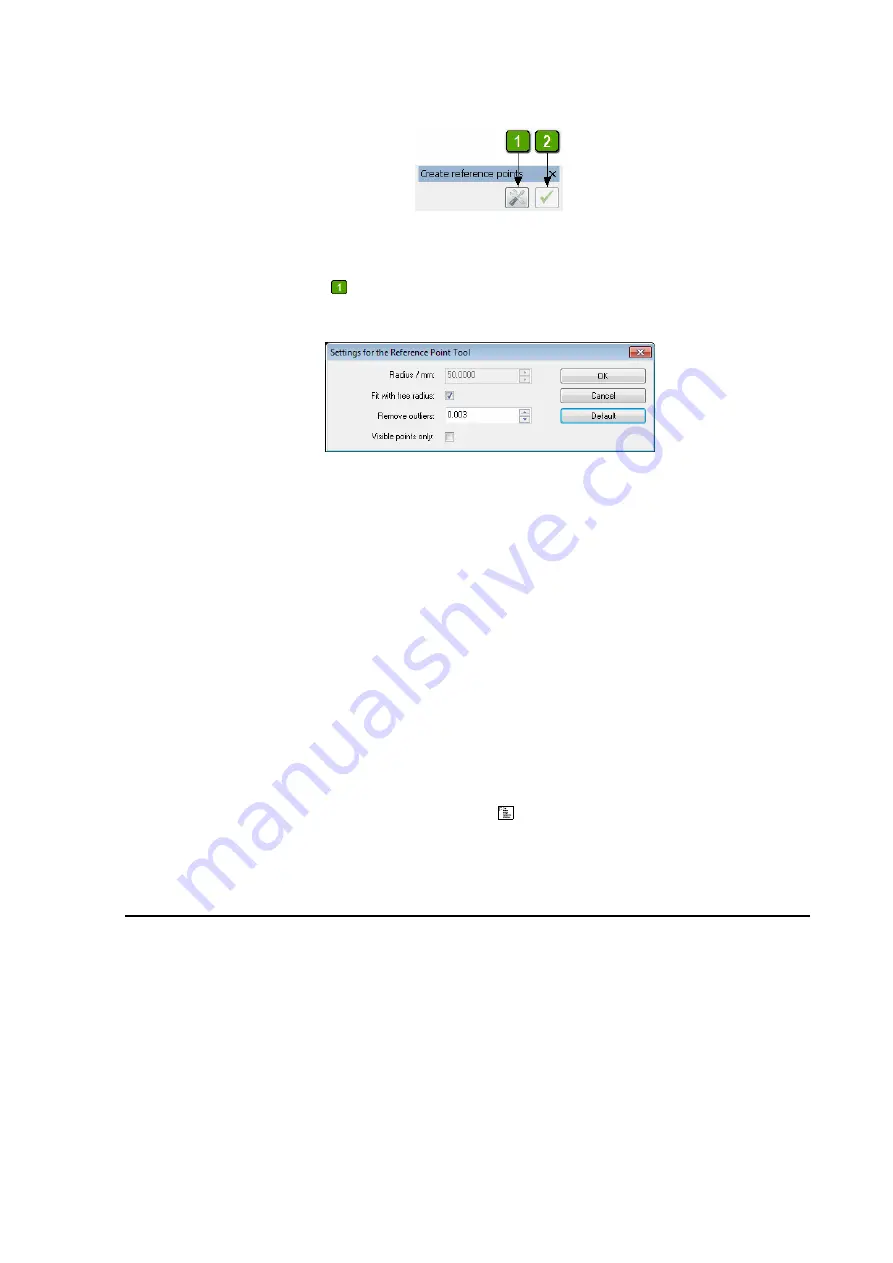
1.
Before creating a reference point, it is advisable to review the settings. Click on the
Settings
button
to open the dialog:
If
Fit with free radius
is disabled, the software will try to fit a sphere with the
given radius into the data. This may lead to an error message if it is not
possible to calculate a reasonable result, e.g. because the given radius differs
significantly from the actual data.
In the
Remove outliers
field, you can specify a factor which defines how many
percent of the worst fitting points will be removed in a sphere fit. The default
value is 0.003, meaning 3 ‰.
The
Visible points only
checkbox is deselected by default because, in most
cases, you will want calculate the fit for the entire sphere, including the rear
side. This checkbox can be selected if required.
2.
Now use the lasso in the 3D viewer to select the data you want to use for the sphere
fit and press <Enter> or the toolbox icon .
3.
The reference sphere is displayed as a blue sphere in the 3D viewer.
8.6 Fill Holes (Triangle Mesh)
This tool provides options for interactively or automatically filling holes in a triangle mesh. This
functionality is available if a single triangle mesh is loaded. The following toolbox appears:






























