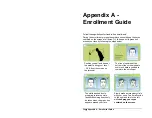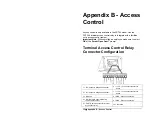42
•
Appendix E – Record Management
Appendix E - Record
Management
The Record Management function allows you review punch data and
clear records in the terminals memory.
Warning:
Use extreme caution when clearing records. Once the
records are cleared they can not be restored!
Reviewing Punch Records
•
At the FaceIN terminal press the MENU key. Administrator
verification is required.
•
The administrator should present and position their face for a
facial scan. The Functions Menu will display upon a
successful verification.
•
Press
3
or select the Record Management menu and press
OK
.
•
Press
1
or select the Record Inquiry menu and press
OK
.
•
At the Input User No. field enter the PIN for the desired
employee or leave the field at ALL.
•
Press the down arrow key to move the cursor to the Start
Time field.
•
Using the index/numeric keys enter the year, month and
date where you wish to start the review. The cursor will
automatically move to the End Time field.
•
Using the index/numeric keys enter the year, month and
date where you wish to end the review.
•
Press OK. The punch records will display for the selected
employee and time period. Use the up/down arrows to scroll
through the list of punches.
Содержание FaceIN FR650
Страница 1: ...Face Recognition Terminal User s Guide...